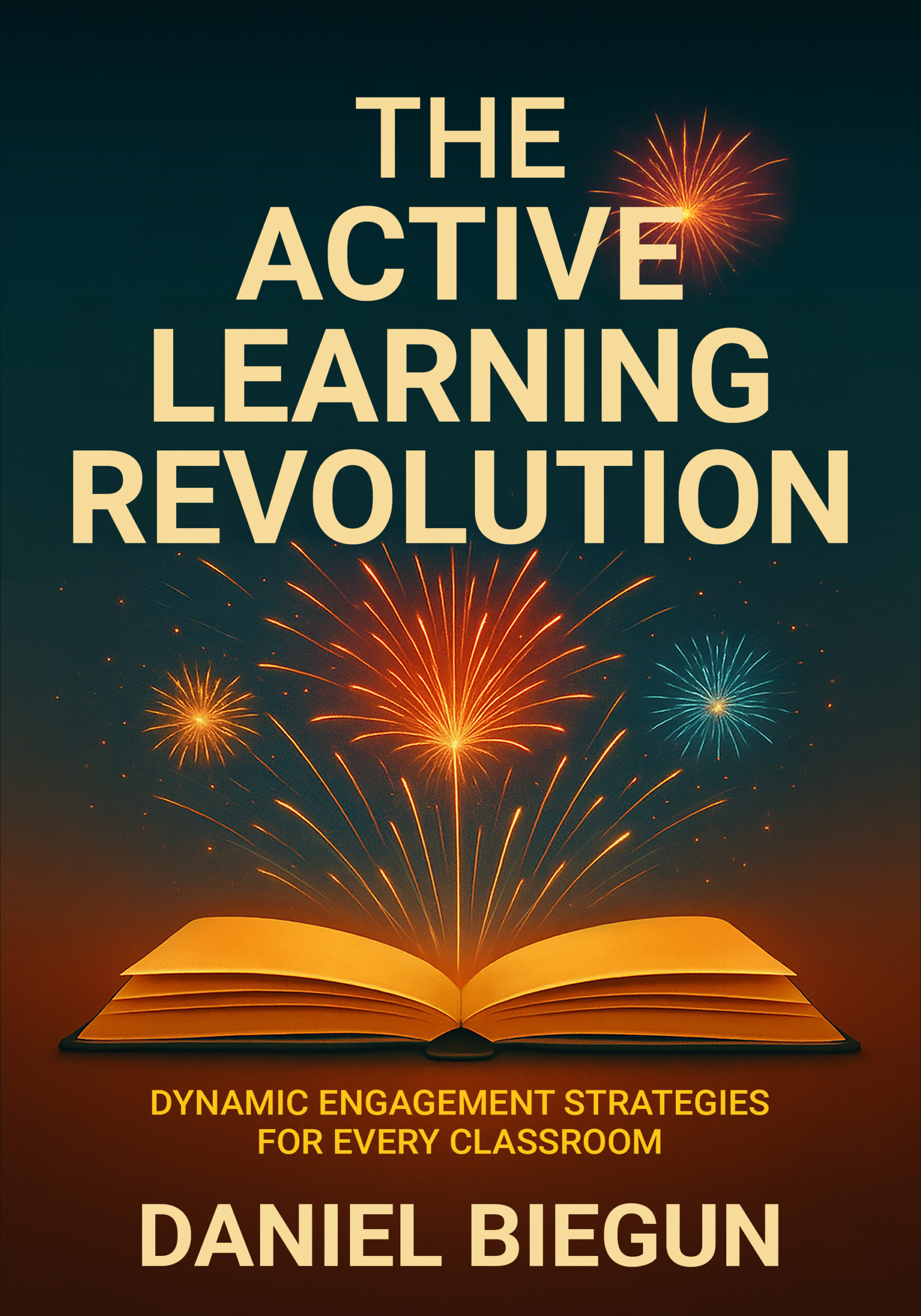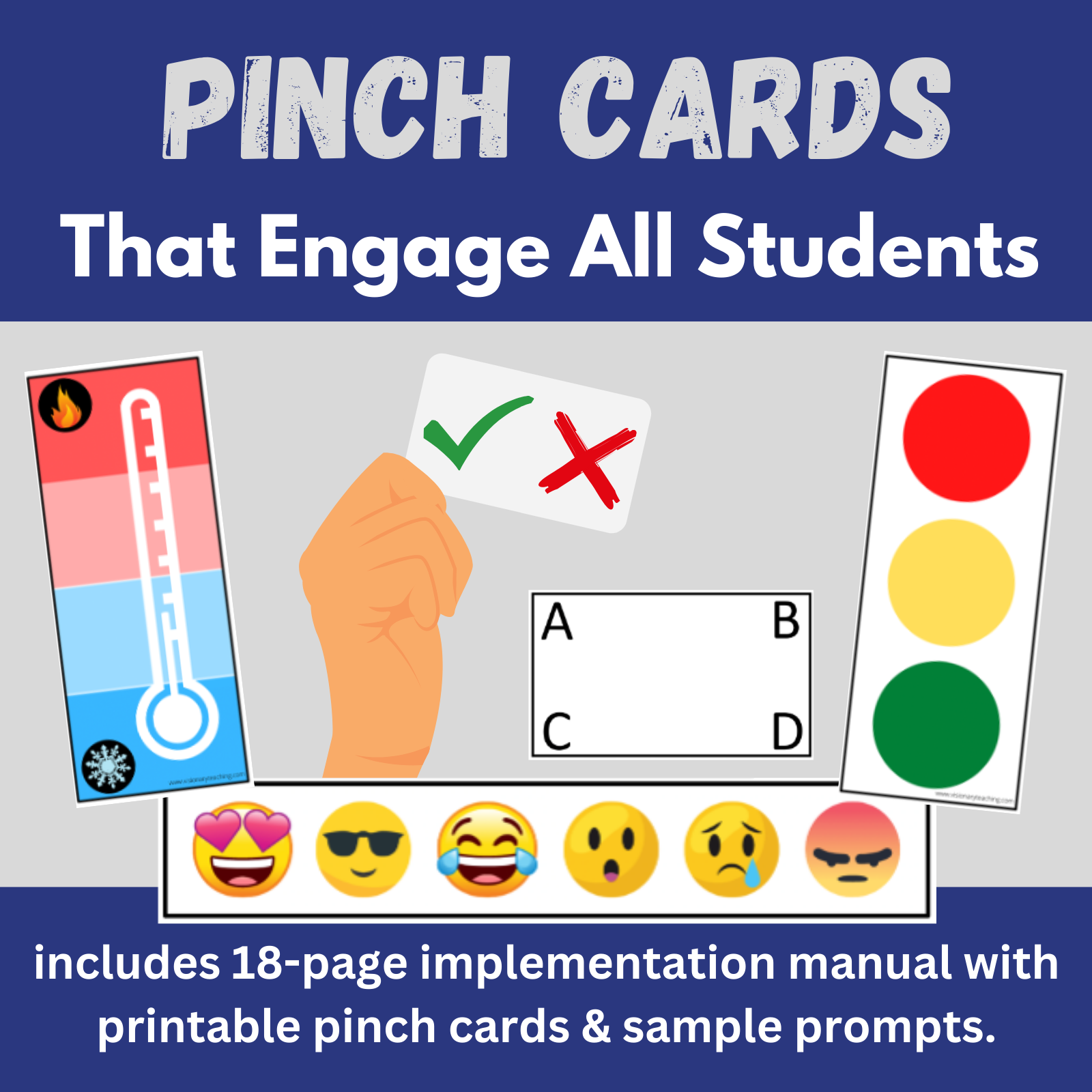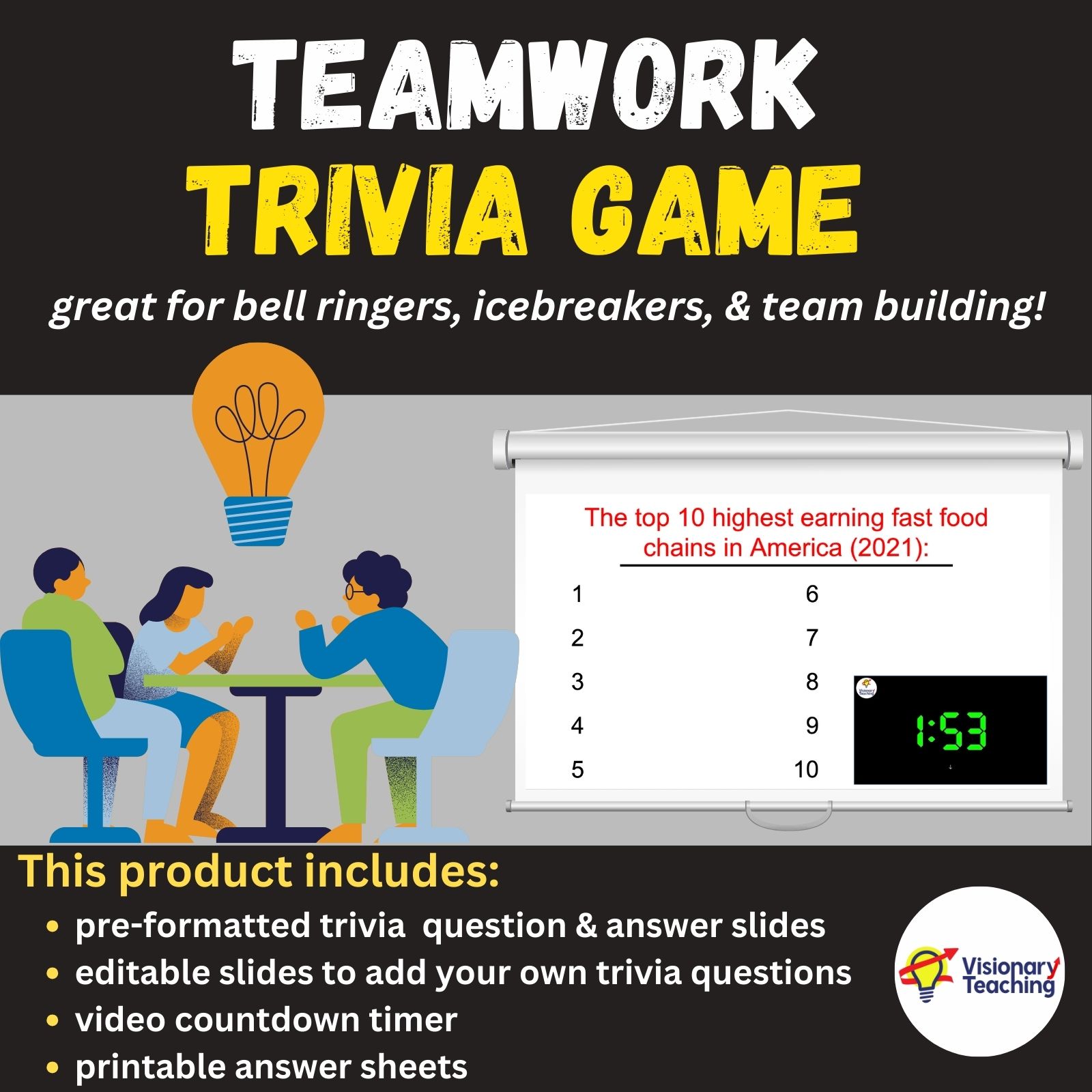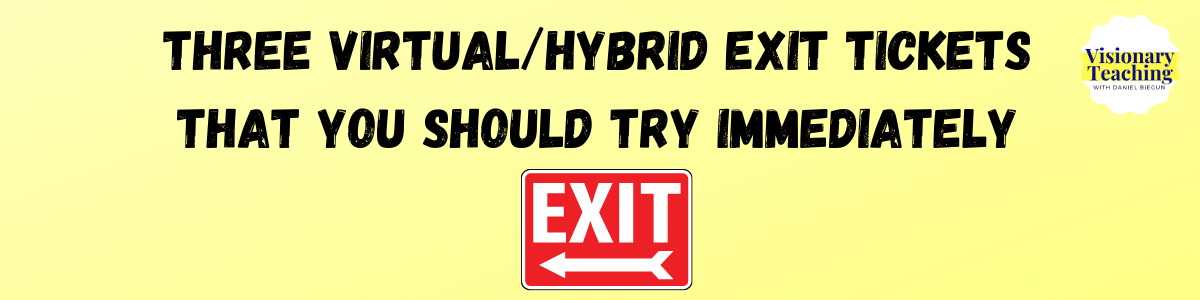
Exit Tickets are formative assessment activities that teachers use to collect valuable data. They can answer any number of important questions including Did my students learn what I expected them to learn? Were my teaching methods effective? Is student understanding deep or superficial? How did students react/respond to specific parts of the lesson? How do students feel about their ability to apply what they learned? What can I, as the teacher, do differently tomorrow?
You will note that formative assessment strategies are not designed to rate students, but rather to assess teachers and instructional methods.
Exit Tickets are…
examples of formative assessment. They are so named because in many face-to-face classrooms, Exit Ticket activities are given toward the end of class and students must submit the completed assignment as they exit the classroom.
Exit Tickets are NOT…
graded quizzes or tests. Do not, under any circumstances, give students a grade for an exit ticket. (Exception: Feel free to give participation credit, but don’t give numerical or letter grades.) In some instances, you can keep it anonymous and not even require students to put their name on an Exit Ticket.
Do not worry about spelling, punctuation, grammar, etc. Remember- you are collecting this information to rate your instruction for the day, not to assess little Johnny’s spelling.
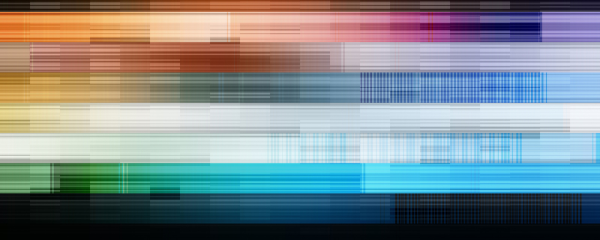
What about exit tickets for hybrid or concurrent instruction?
Since different states and school districts use different terminology, lets establish a few things:
I will use the term hybrid instruction to mean classes where students receive face-to-face instruction with a teacher for part of a given school week and at-home asynchronous instruction for part of a week.
I will use the term concurrent instruction to refer to situations where an educator simultaneously teaches some students in a face-to-face classroom and other students on a synchronous virtual platform.
3 Versatile Exit Ticket Strategies:
I will share Exit Ticket activities that can be completed while face-to-face or during virtual instruction. I will offer strengths, weaknesses, and tips for each.
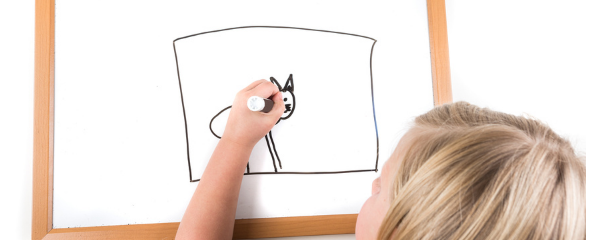
1) Individual White Board Exit Ticket
White boards are such a great teaching tool. You can find them at your local dollar store or you can easily and inexpensively make your own out of common household or office supplies. For this exit ticket, the teacher will pose a question or prompt and then each student indicates a response on their white board.
Sample Prompts:
- Indicate something from today’s lesson that was new or surprising to you.
- Rate your personal understanding of (today’s topic.)
- Express how prepared you feel for the unit test.
- Share a relationship between (today’s topic) and (last week’s topic).
- Indicate an “aha” moment that you had during the lesson.
Tips:
- Did you notice the verbs that I used in the sample questions above? More importantly, make note of the verb that I did not use- write. By asking students to indicate, express, or share we are giving them the freedom to communicate in a preferred manner. This is likely to yield more robust responses.
- Give plenty of time for all students to process the prompt and craft a solid response. When it is time to reveal white boards, I strongly encourage that you have the entire class hold up their white boards in unison.
- If your students do not have whiteboards or if you want to collect a product to review later, use blank sheets of paper instead.
How it Works Virtually:
Students learning at home will hold their white boards up to their cameras so that you can see them in gallery view on your computer. For concurrent instruction, you will have the challenge of taking in white boards held up by both your face-to-face students and your virtual students.
Strengths:
- Students are often engaged by using white boards.
- You are giving students choice in how they will express or indicate a response.
- Virtual and face-to-face students can simultaneously participate.
Weakness:
- You will not have a product to collect for later analysis unless you take a photograph (or screenshot) of students holding up their boards.

2) Tweet It
It feels like social media is ingrained in our culture. Our students have never known a world without it. While a traditional view might look at social media as a nuisance or distraction, I am a fan of leveraging it for academic purposes. For this Exit Ticket strategy, you will pose a question or prompt and ask students to respond as if they were using Twitter; in the form of a tweet. Tweets may include hashtags and up to 280 characters.
Sample Prompts:
- your top takeaway from today’s lesson
- something that engaged you
- a question that you still have about the content
- something that the teacher might do differently tomorrow
- a summary of the lesson including keywords
Ask face-to-face students to compose their tweets on sticky notes. They can stick their tweets to the door or other designated area as they exit class.
How it Works Virtually:
Students learning at home can type their tweets into the chat box. If you want the experience to more closely mirror what your face-to-face students are doing, you can enable annotation features on your virtual platform and ask students to add their tweets to the virtual white board.
Strengths:
- Twitter is engaging to students.
- Tweets are a great option for asking students to summarize what was learned.
- Sticky note tweets can be collected to review later. Virtual tweets can be copied or saved for later review.
Weakness:
- Some students may struggle to keep the character count short. Choose your prompts wisely for this particular Exit Ticket.

3) Video Response Exit Ticket
We already looked at one way to leverage interest in social media for exit tickets. In the old days, we communicated with peers by passing notes and exchanging telephone numbers. Kids today are well-versed in video communication. They create YouTube channels, they hold group video calls, they meet up for online video game sessions. They probably do a lot of other things that many of us old timers don’t even know about yet.
For this example, I will talk about FlipGrid because it is free and fairly popular among teachers that I know. For this Exit Ticket, you will provide a link and ask students to post a video response to a prompt. FlipGrid also allows students to post video responses to their peers’ videos, so you might ask everyone to reply to at least one classmate.
Sample Prompts:
- Talk about something new that you learned during the lesson.
- What are your top 3 takeaways from today’s class?
- Summarize the most important information from today’s lesson.
- Offer 2 questions that the teacher might add to an upcoming quiz.
- Talk about how you can use what you learned in class today in the real world.
How it Works Virtually:
This particular Exit Ticket will actually be easier for virtual students. Give a link or QR code and they can record their video on a device at home.
How it Works for Face-to-Face Students:
While most Exit Ticket assignments are submitted before leaving class, we might have to reconsider for this particular activity. Even if your students all have devices, the idea of 20+ kids all trying to record a video in the same room at the same time is cringe-worthy. You might give freedom for students to complete this ticket as homework.
Strengths:
- Great for students who have devices and are tech-savvy.
- Interactivity is great when students respond to each other’s videos.
Weaknesses:
- Not great for students who have devices and are tech-savvy.
- Watching so many videos is time consuming for the teacher.
There you have 3 powerful Exit Ticket ideas. There are so many more, but we will revisit them in future blog posts. In the meantime, try these out. Adapt them to meet your needs and, above all else, heed the formative data that you receive regarding your instruction.