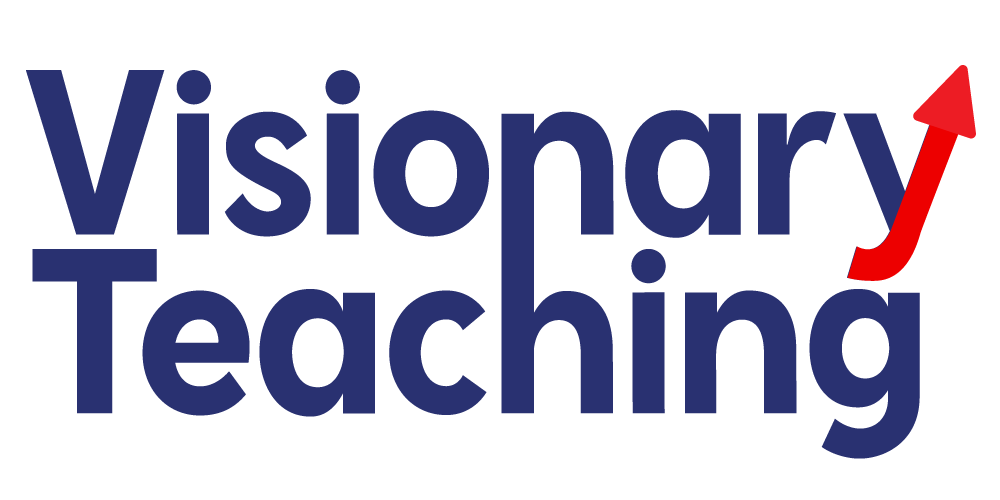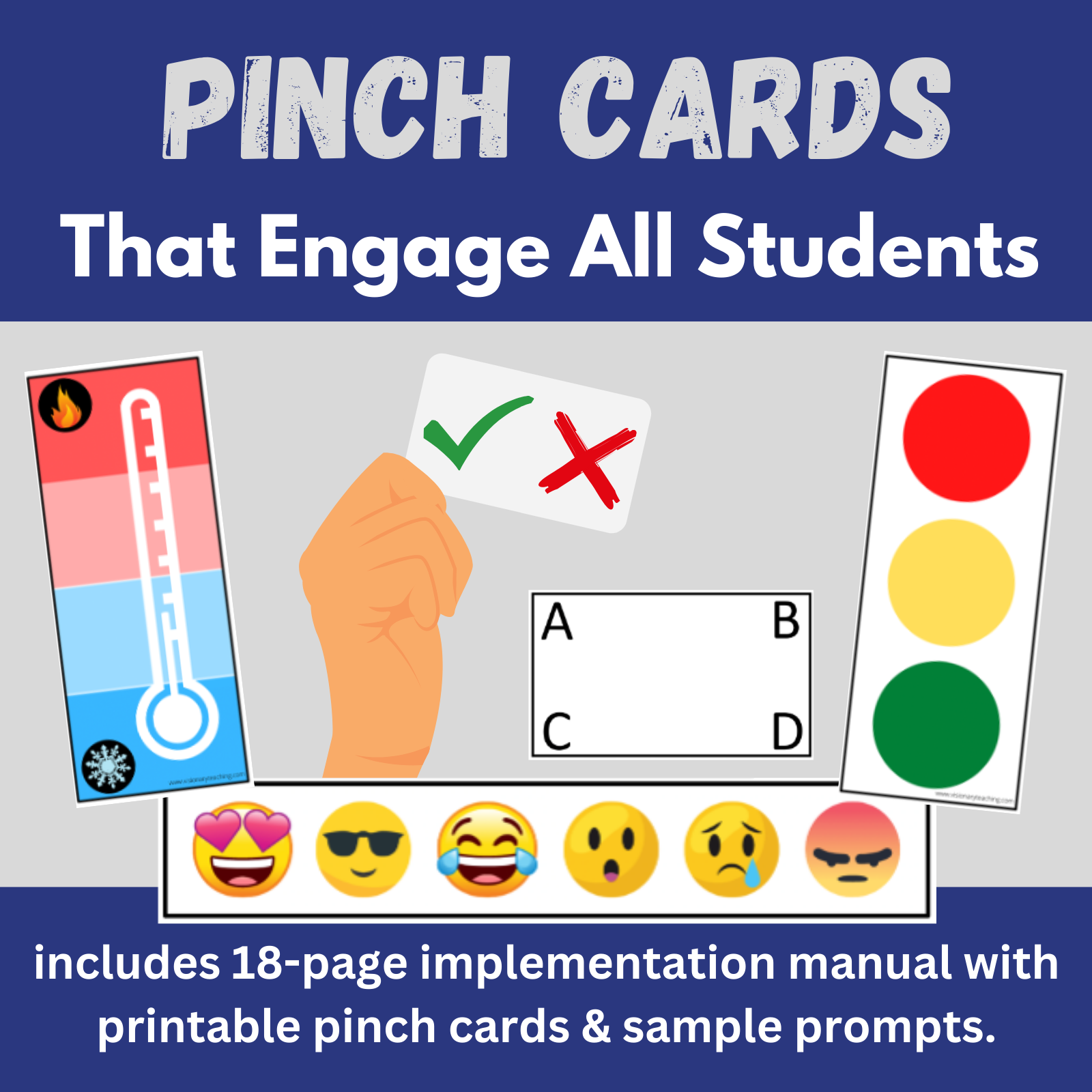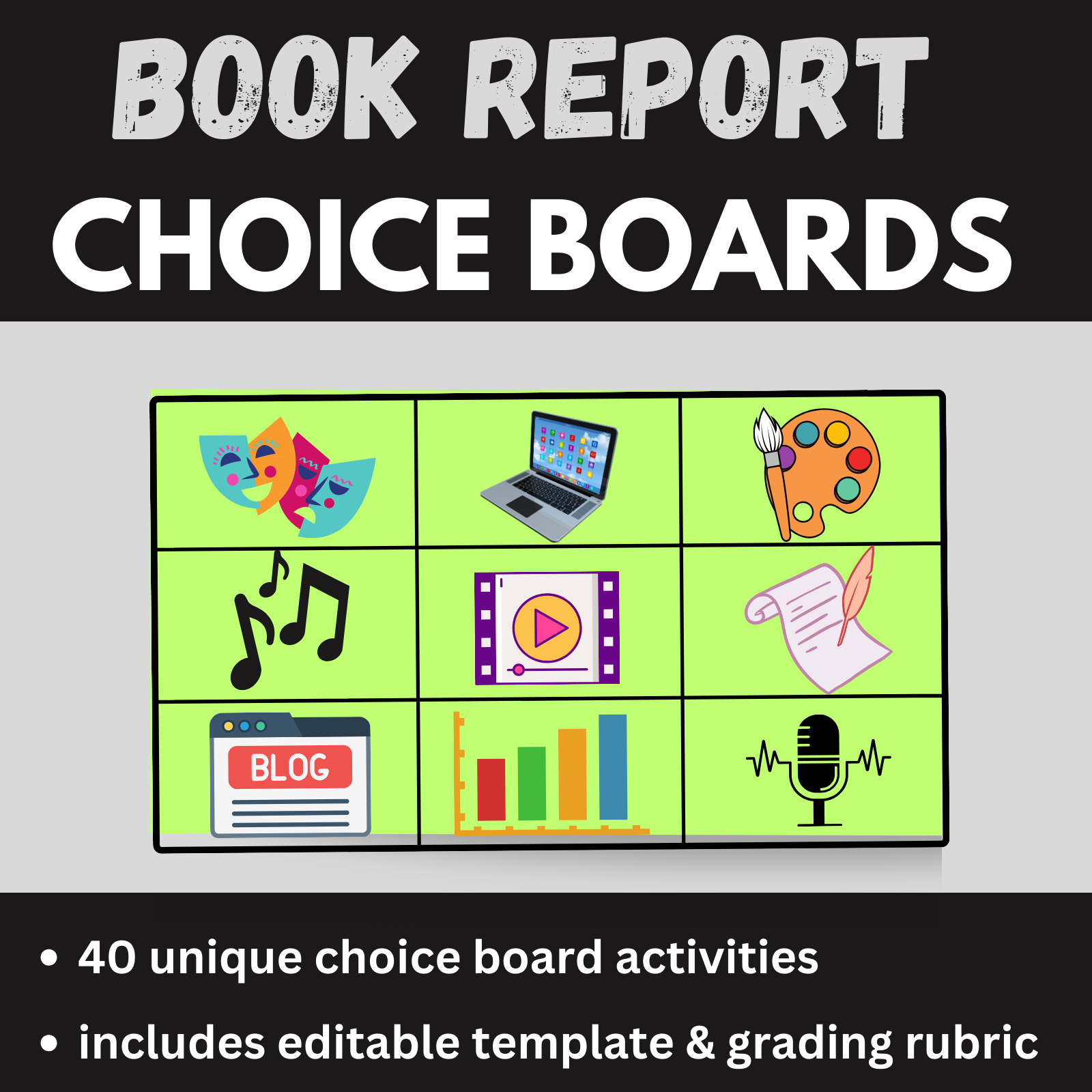While educators continue to hone their virtual teaching skills, breakout rooms remain one of the most underutilized features on Zoom and other platforms. Let’s explore how teachers can leverage breakout rooms to promote small group work and much needed social connections between students.
While many of the following tips will work with any platform that has a breakout room feature, I will demonstrate how some of the ideas look on Zoom. Other platforms that have breakout room options include Microsoft Teams, Google Meet, and Blue Jeans. Here are some suggestions to take your virtual instruction to the next level.
Strategically schedule breakout room activities.
If your students are able to remain actively engaged without adult support during breakout room activities, then count your blessings and move on to the next tip. If your students would benefit from having an adult in the breakout group, try to schedule activities for when you have access to other grownups. Don’t be afraid to reach out for support from co-teachers, paraprofessionals, parents, therapists, or counselors.
Keep your group sizes manageable.
Three students in a breakout room is ideal. Four or five students is generally acceptable. Anything larger than 5 students and you will run the risk of somebody not getting a turn to speak and multiple students checking out with minimal participation.

On the other hand, remember that small group size equals a greater number of total groups. If you are doing an activity that requires a whole group share out, you will want to avoid having too many breakout groups or it will take too much time. My best advice is this: You know your students and your content better than anyone else. Select group sizes/total number of breakout groups strategically to fit your specific activity.
There are 2 options for assembling breakout room groups.
Option 1: Random. Zoom allows you to identify the total number of breakout rooms that you want and then it will randomly, and evenly, assign students to rooms.
Option 2: You assign. If you want to be thoughtful in how you create your breakout groups, you can assign students manually. This is especially helpful if you have multiple adults available and you want them evenly distributed across the breakout rooms.
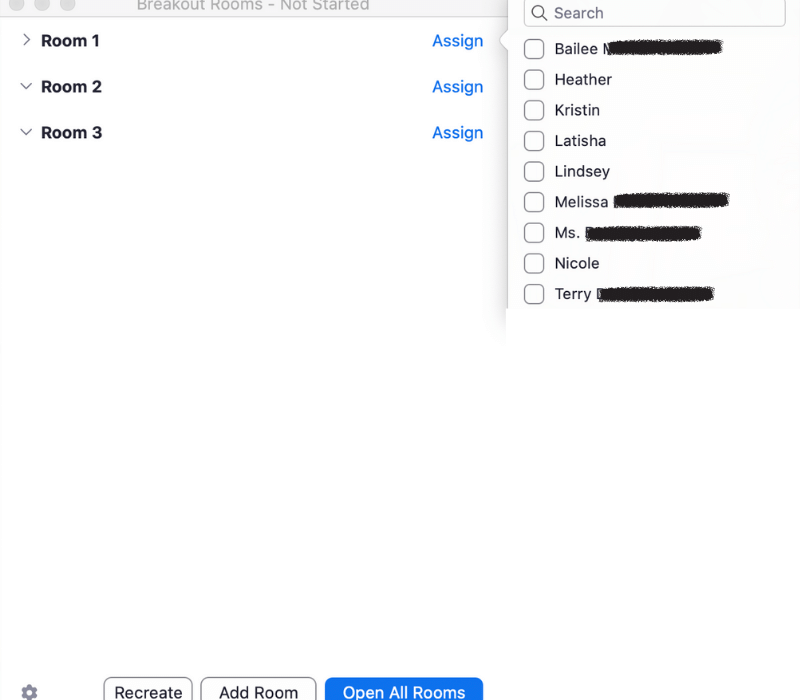
Here is a tip to make identifying the adults easier.
Ask the adults to change their screen names by placing a 1 in front of their names. Now they will all appear at the top of your list, making it easier to spread them throughout your breakout rooms.
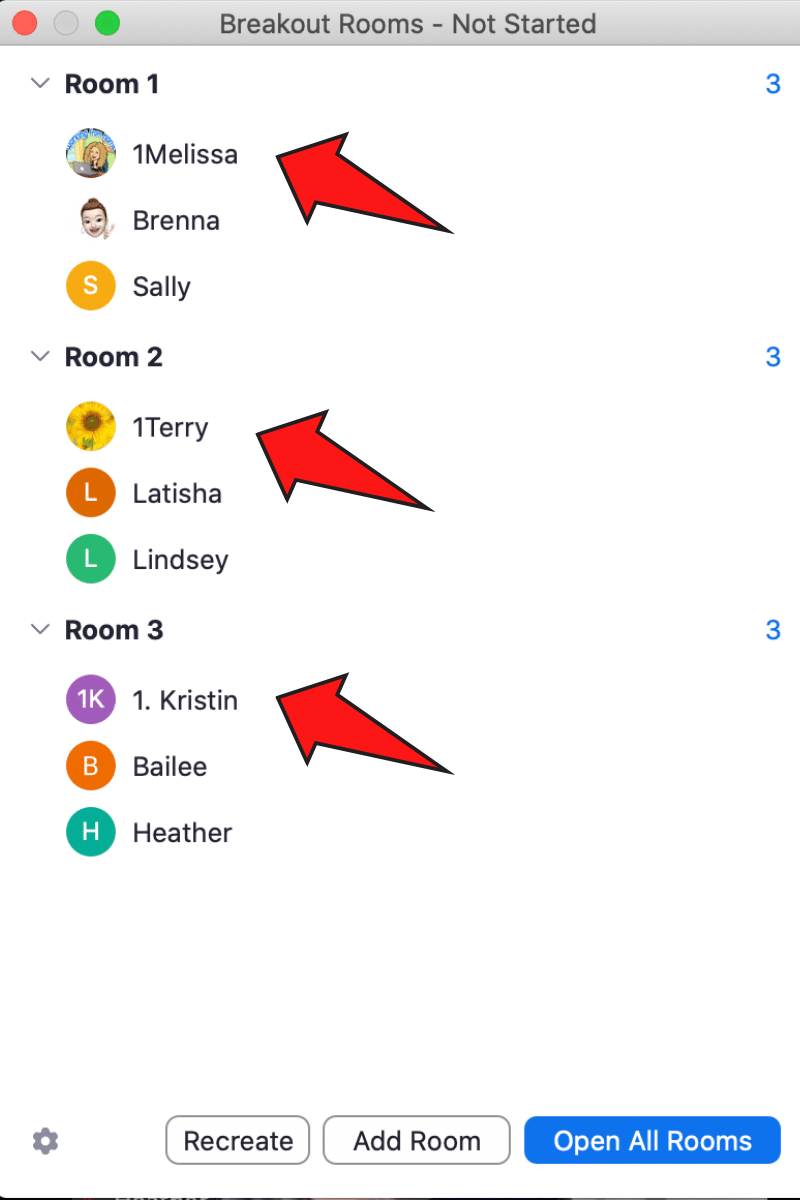
Err on the side of extra time.
In the present educational climate of 2020-2021, students are missing out on important peer interaction. Small group breakout rooms might provide the closest thing possible to such interaction. I recommend that you offer plenty of time in breakout rooms for your students to not only work toward their objective, but to enjoy a bit of social time. We all want to connect with others right now.
Breakout room conversations can also serve as a brain break, helping students to focus better once you return to whole group instruction. As you check in on the various rooms, you can gauge when the breakout room has run its course.
Give instructions to the whole group.
It is very important that you send your students to their breakout rooms with a general understanding of their task(s). You will be able to send reminders after they are in their rooms- more on that later.
You might say something like this to your class: You will each be placed in a breakout room with a few other students. Your task is to have a great discussion about our food chain lesson and create a list of herbivores.
Does anyone have any questions for me? – It is helpful to ask this before sending students to breakout rooms. There is nothing less productive than a breakout room of kids with no idea what they are supposed to be doing.
Keep track of the breakout room number.
When I use breakout rooms during professional development sessions, the most common issue involves participants not taking note of their breakout room number. So when we reconvene as a whole group and I say “Let’s hear from the spokesperson from room number 1,” I get awkward silence. I consider this to be my error, not theirs. Make it a point, during your initial instructions, to remind students to identify their room number. You could also include a prompt in your final broadcasted message.
Ask students in breakout rooms to select a team name.
One of the first tasks for a breakout group should be to come up with a name for their team. This functions as an icebreaker that allows students to begin using teamwork skills such as turn taking, listening, deliberating, and voting.

You may choose to have breakout groups that are consistent over the course of a week, an instructional unit, or a marking period. Students will begin to look forward to their small group tasks in the breakout rooms.
Encourage students to have fun when selecting their team names. They might theme their name after the content that you are teaching (Food Chain Gang, the Redcoats, the Prime Numbers, etc.) or pick a name from pop culture.
Offer a creative way for breakout groups to select a facilitator or spokesperson.
One of the most important things for breakout groups to do is select a spokesperson who will represent their ideas once the whole group is reassembled.
Perhaps you have older, more mature students who can responsibly select a spokesperson. Often times, it becomes a popularity contest where certain students desire the perceived status of being the spokesperson and other students are content to hang back and be uninvolved. If this is the case, you can use fun criteria to help teams select a spokesperson. Here are some examples.
The breakout group spokesperson will be the student who:
- has the next birthday.
- lives furthest from the school.
- has a middle name that comes last alphabetically.
- is wearing the most green.
- has the shortest hair.
Broadcast instructions, in small chunks, to the groups.
Zoom allows you to broadcast typed messages to your breakout rooms. A message will appear in a box, typically at the top of the screen. If you are giving students a multi-step task, it is advisable to space each step out, giving adequate time in between for completion.
For example:
Upon arrival: Welcome to your breakout room! Introduce yourselves to each other.
1 minute later: Take 2 minutes to agree on a creative team name.
2 minutes later: Determine your spokesperson- the student who has the next birthday.
1 minute later: Talk about simple machines & make a list of examples in your homes.
5 minutes later: Take 1 more minute to wrap up your conversation.
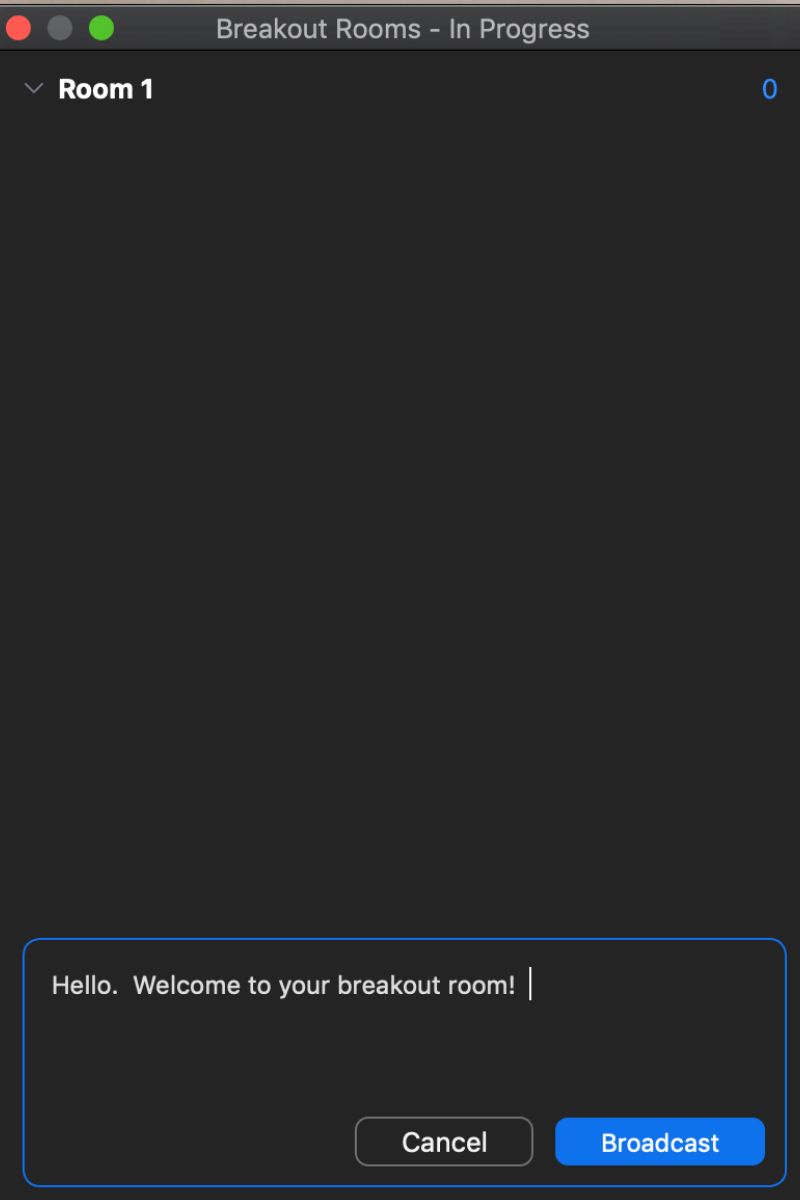
Prepare your broadcast instructions ahead of time.
Do yourself a favor- Don’t try to type your messages to the breakout rooms as you go. You might be busy helping students in a room and lose track of time. I like to type my instructions on a Word document ahead of time and then copy/paste each step into Zoom when it is time.
Offer periodic time checks.
If you have a single-step task such as simply holding a group discussion, you can still use the broadcast feature to let students know how long they have left. You might want to let them know when they have reached the halfway point and also when there are 2 minutes left.
Visit as many breakout rooms as possible.
As the host, you are able to pop in and out of all of the various breakout rooms. Try your best not to let your presence in a breakout room change the group dynamic. Hopefully the students will continue to hold their discussions while you merely observe.
Spending a few moments in each room accomplishes a couple of things. First, it lets you show interest in what your students are discussing. As the teacher, you can learn a lot by quietly observing the students interact. You might hear something noteworthy in a breakout room that you can call to attention and praise later during the whole group share out.
By randomly popping into breakout rooms, you are also letting your students know that the teacher can show up at any time, so it is best to be on task.
Maximize your whole group share-out.
If your breakout room activity includes brainstorming or problem solving, you may want to give each group a chance to share their ideas after returning to the whole group. If you aren’t careful, this whole group share out has the potential to eat up a lot of time and keep the majority of your students from being actively engaged.
So how do we let everyone be heard, but keep the proceedings brief? The first thing to do is to have each team identify a single spokesperson who will share on their behalf. In the next section, I will offer some fun ways to help teams identify the spokesperson.
Another important thing is to prompt the spokespeople to be brief. You might tell students that when called on, the spokesperson will name the top two ideas that their group discussed. No need for long explanations here- just the facts.
You might also want to plan ahead to avoid redundancy. You can tell the students that each spokesperson will share 1 idea, but it cannot be a repeat of what a previous spokesperson has shared. This rewards groups that go first, while also encouraging each team to have a list with multiple potential responses.
Offer a creative way for breakout groups to select a facilitator or spokesperson.
One of the most important things for breakout groups to do is select a spokesperson who will represent their ideas once the whole group is reassembled.
Perhaps you have older, more mature students who can responsibly select a spokesperson. Often times, it becomes a popularity contest where certain students desire the perceived status of being the spokesperson and other students are content to hang back and be uninvolved. If this is the case, you can use fun criteria to help teams select a spokesperson. Here are some examples.
The breakout group spokesperson will be the student who:
- has the next birthday.
- lives furthest from the school.
- has a middle name that comes last alphabetically.
- is wearing the most green.
- has the shortest hair.
Practice with your friends!
My final tip is perhaps the most important. The best way to see what the breakout room experience looks like as both the teacher and the student is to get some of your teacher friends online and practice for a bit. You can take turns being the host and have fun with some trial and error.

Breakout rooms are extremely valuable and versatile tools. Be sure to have a purpose, communicate clearly, and offer plenty of time for social connection. In a future blog post I will offer some specific activities that work well in Zoom breakout rooms.
Happy teaching!
The form you have selected does not exist.