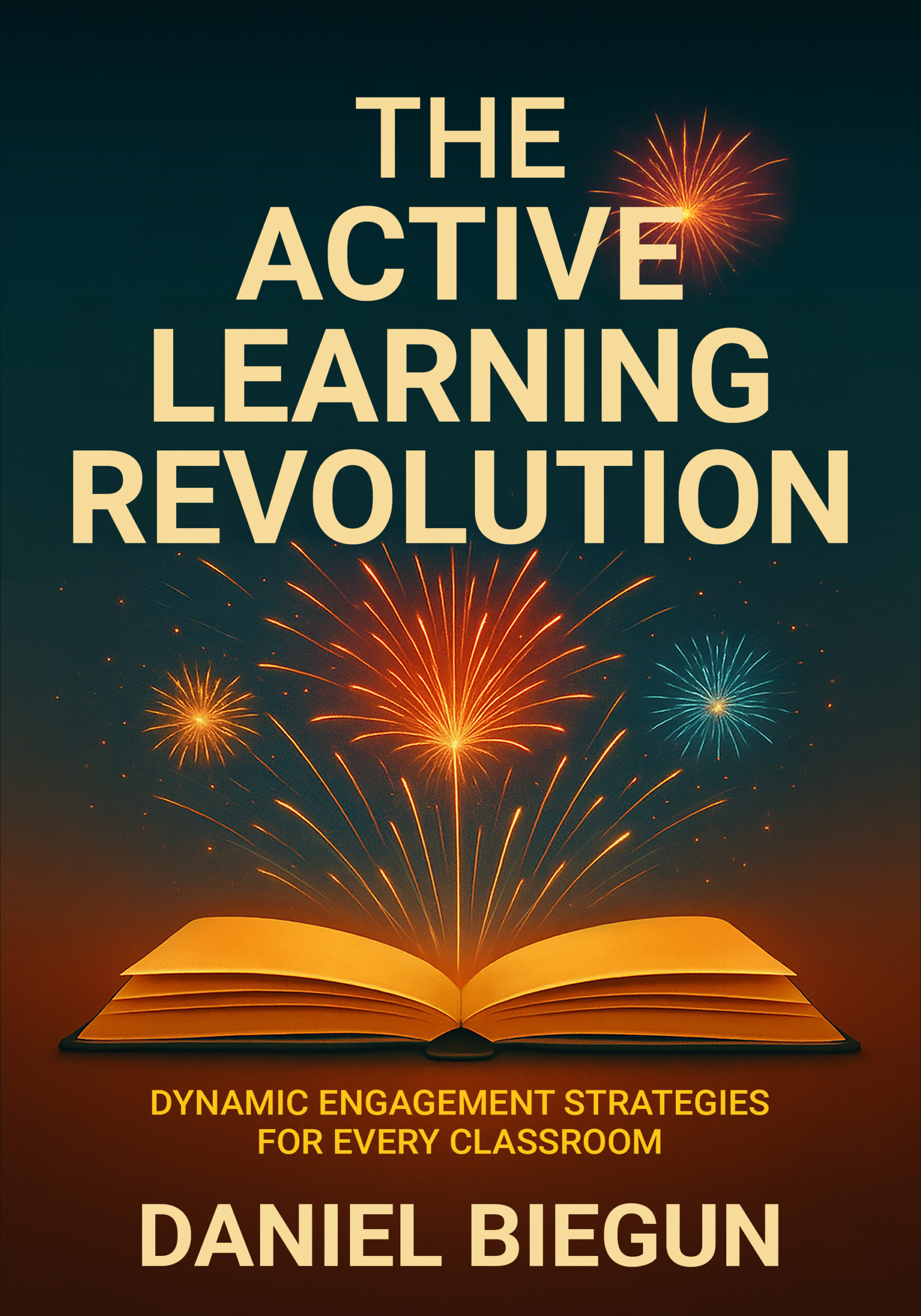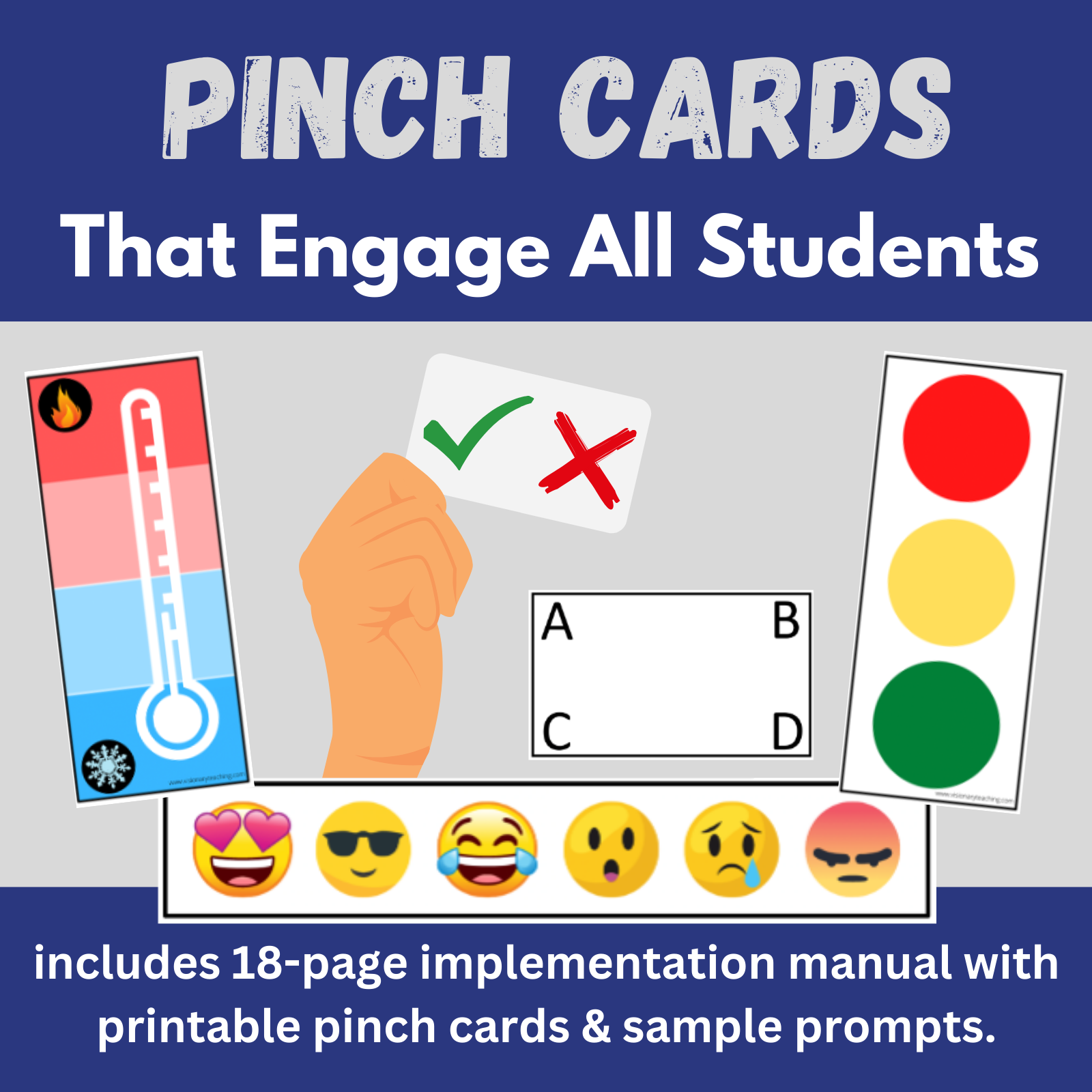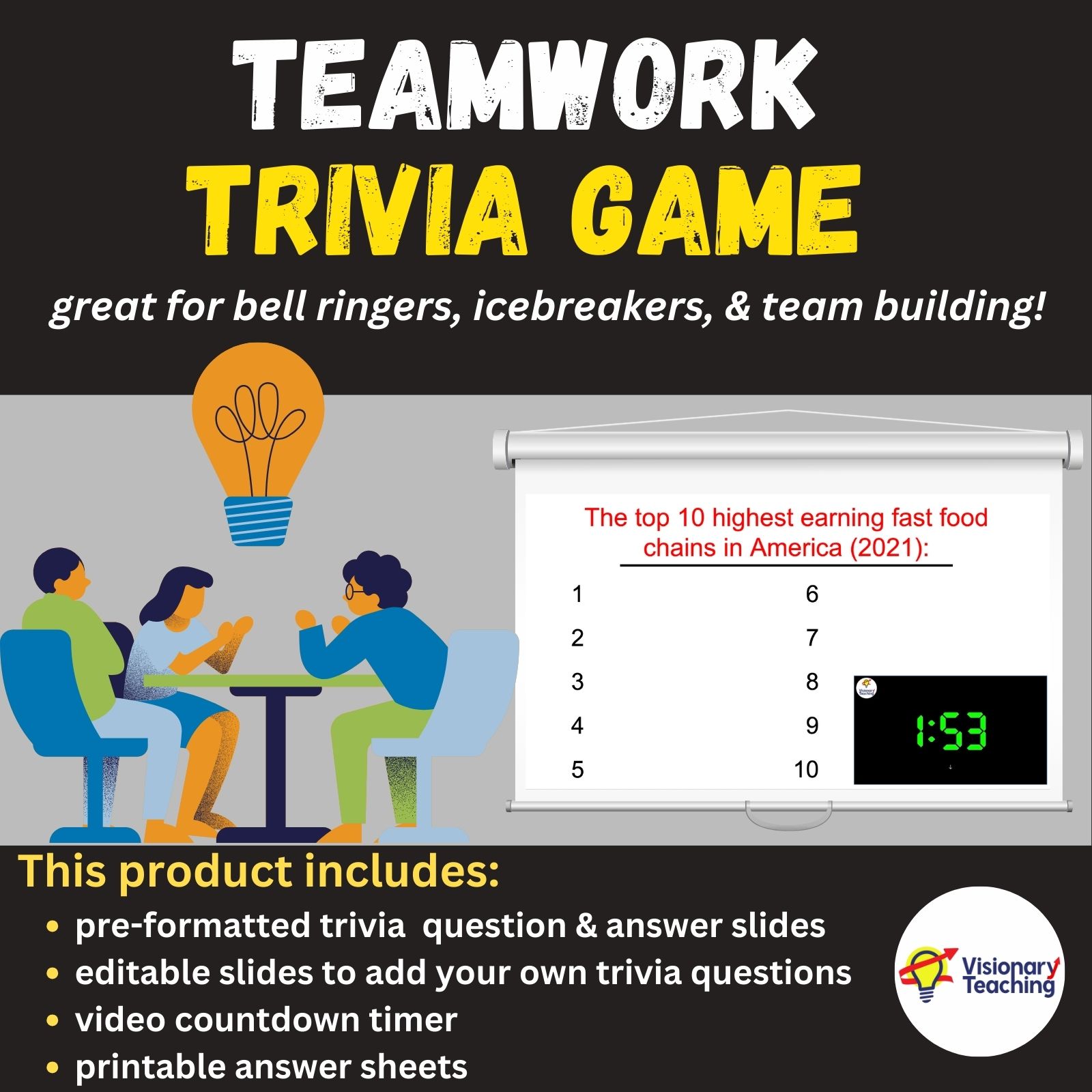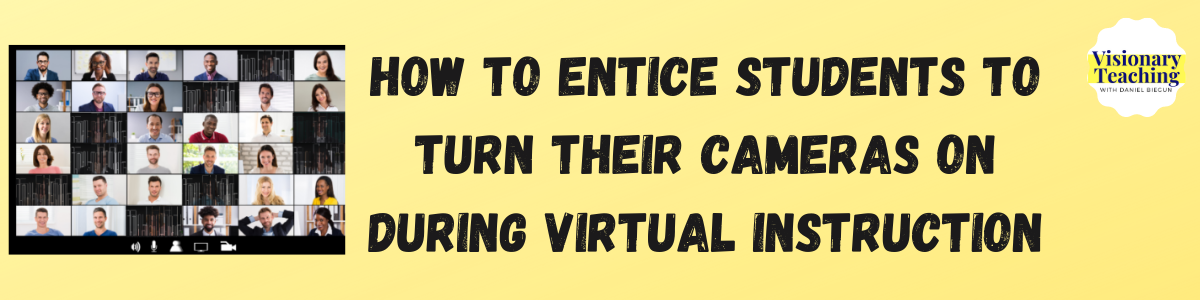
Teachers tend to want students to turn their cameras on during synchronous virtual instruction. Unfortunately, many teachers find that their students prefer to leave their cameras off for one reason or another. Having cameras on during class immensely increases the available opportunities to respond that teachers can use to actively engage their learners. Students can use their cameras to share any number of gestural or written responses. Being able to look at students also strengthens a teacher’s ability to make personal connections, which is no easy feat in the current virtual teaching environment.
UPDATE: Check out our post with 100 great questions to ask during this game!
In this blog post, I will share an amazing activity called Camera On, Camera Off, that is fun for students and encourages them to leave their cameras on for the remainder of your class. This activity also serves as a great way to promote active engagement.
Before we explore this excellent activity, a quick disclaimer:
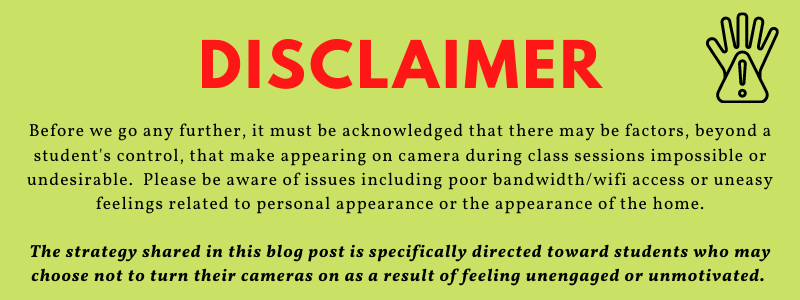
Camera On, Camera Off
The set up for this activity is simple:
- Ask all of your students to turn their cameras off.
- Explain that you will read a statement and if that statement applies to them, they should turn their camera on.
- Be sure to have gallery view enabled so that you can see which students turned their cameras on and which did not.
- If you want the option to look at how each student responded at a later time, be sure to take a screenshot.
Benefits of this activity:
This activity is versatile. You can use “getting to know you” statements that work as an icebreaker. Example: Turn your camera on if you have ever lived in another state.
You can use Camera On, Camera Off to collect formative assessment, based on a particular content area, during virtual instruction. Example: Turn your camera on if you can name an omnivore.
Here is the trick:
When you read a series of statements, be sure that the last statement is one that ALL of your students will agree with. This way they will all turn their cameras on. You can follow up by saying, “Thank you all for turning your cameras on. I will invite you to leave your camera on so that we can continue to interact.”
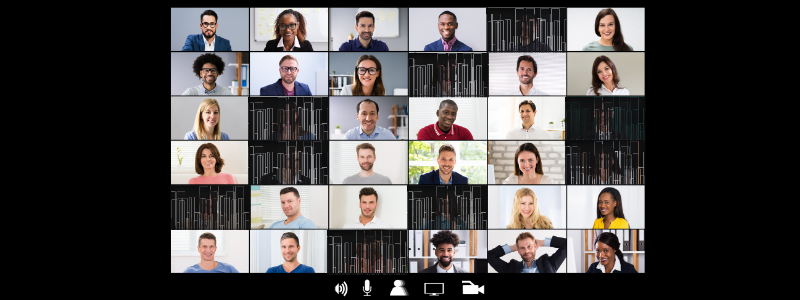
Shortcuts for Screenshots:
Mac: Command+Shift+3
PC: ALT+PRTSCN
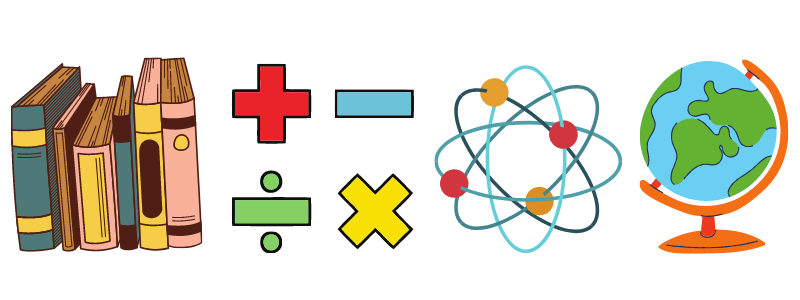
Examples
The questions and topics that you can explore across your grade level and content areas are virtually limitless. As follows are a few ideas to get you started.
Turn your camera on if:
ENGLISH
- you have a personal connection with the main character.
- you can think of an idiom to share.
MATH
- you believe that ‘12’ is a prime number.
- you can tell time to the minute on an analog clock.
SCIENCE
- you predict that the pencil will float when we put it in water.
- you can name an example of an herbivore.
SOCIAL STUDIES
- you believe the U.S. Constitution is a living document.
- you have visited monuments in Washington D.C.

You can further the interaction by calling the names of some students who have turned their cameras on. You might also be inclined to ask students who turned their camera on to follow-up:
ENGLISH
- Tell me one thing that you and the main character have in common.
- Tell us your favorite idiom.
MATH
- Share a prime number.
- What time is it now?
SCIENCE
- Can you name another object that might float?
- Share one example of an herbivore.
SOCIAL STUDIES
- Why do you think the Constitution is a living document?
- Which monument was your favorite?
You can rarely go wrong by following up with Why? or Tell me more.
Perhaps the best part of this activity is that it gets students into the habit of turning their cameras on.
[mailerlite_form form_id=0]