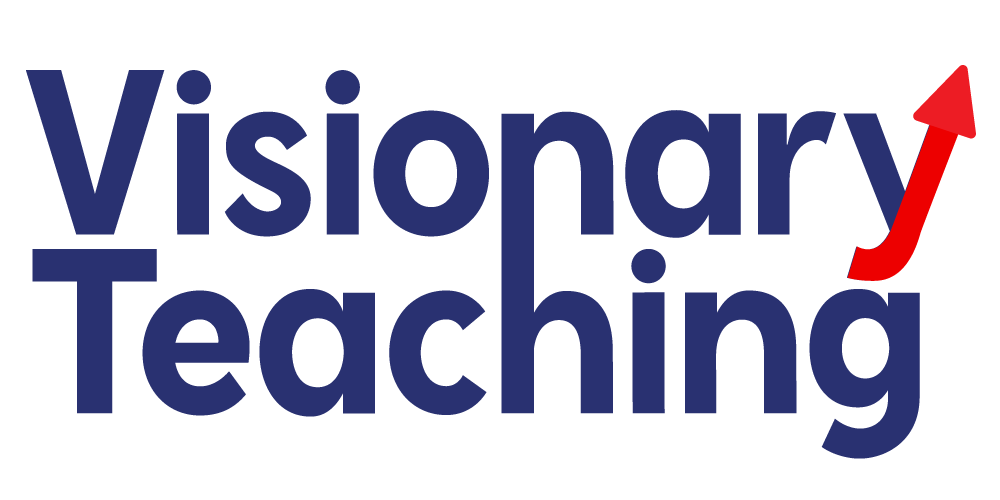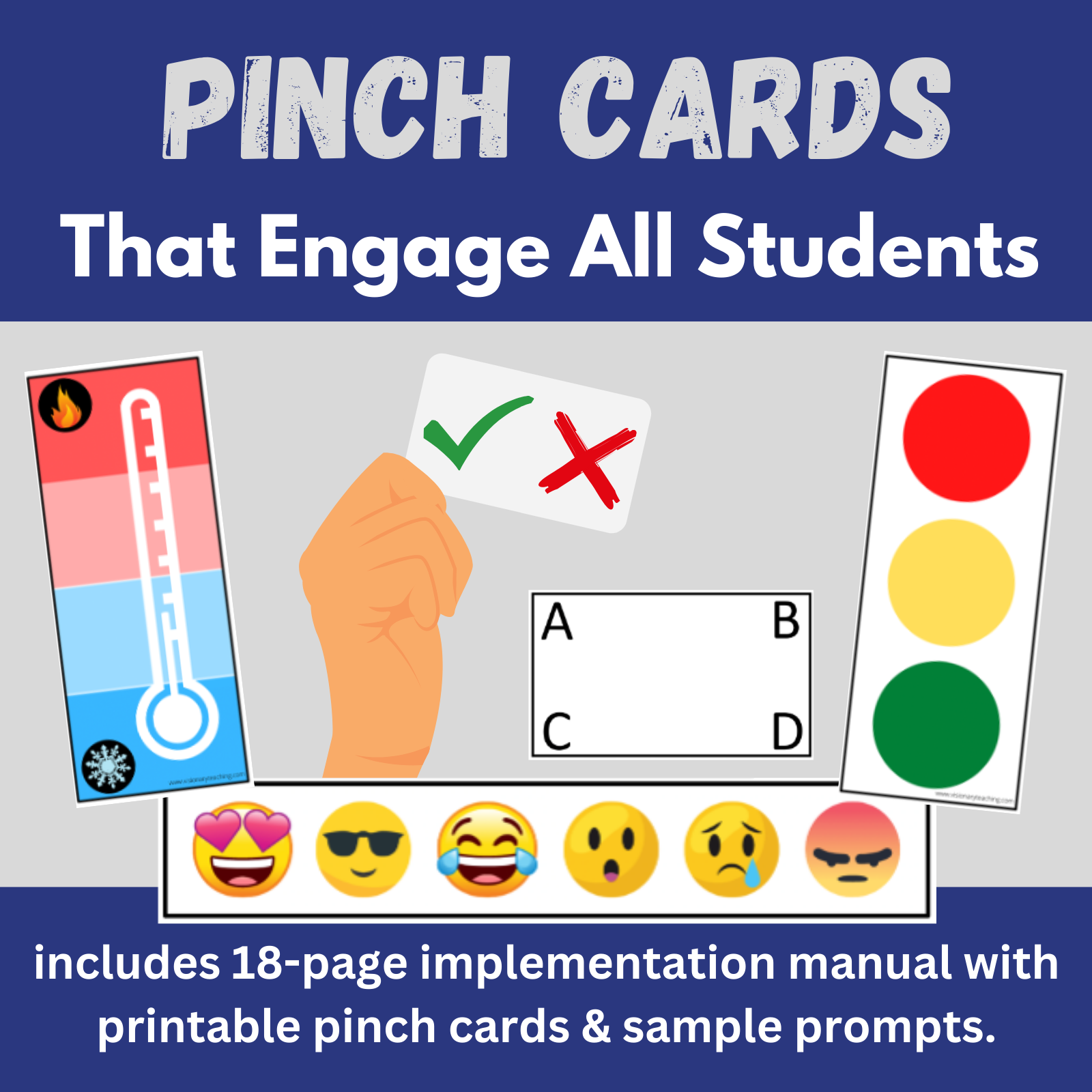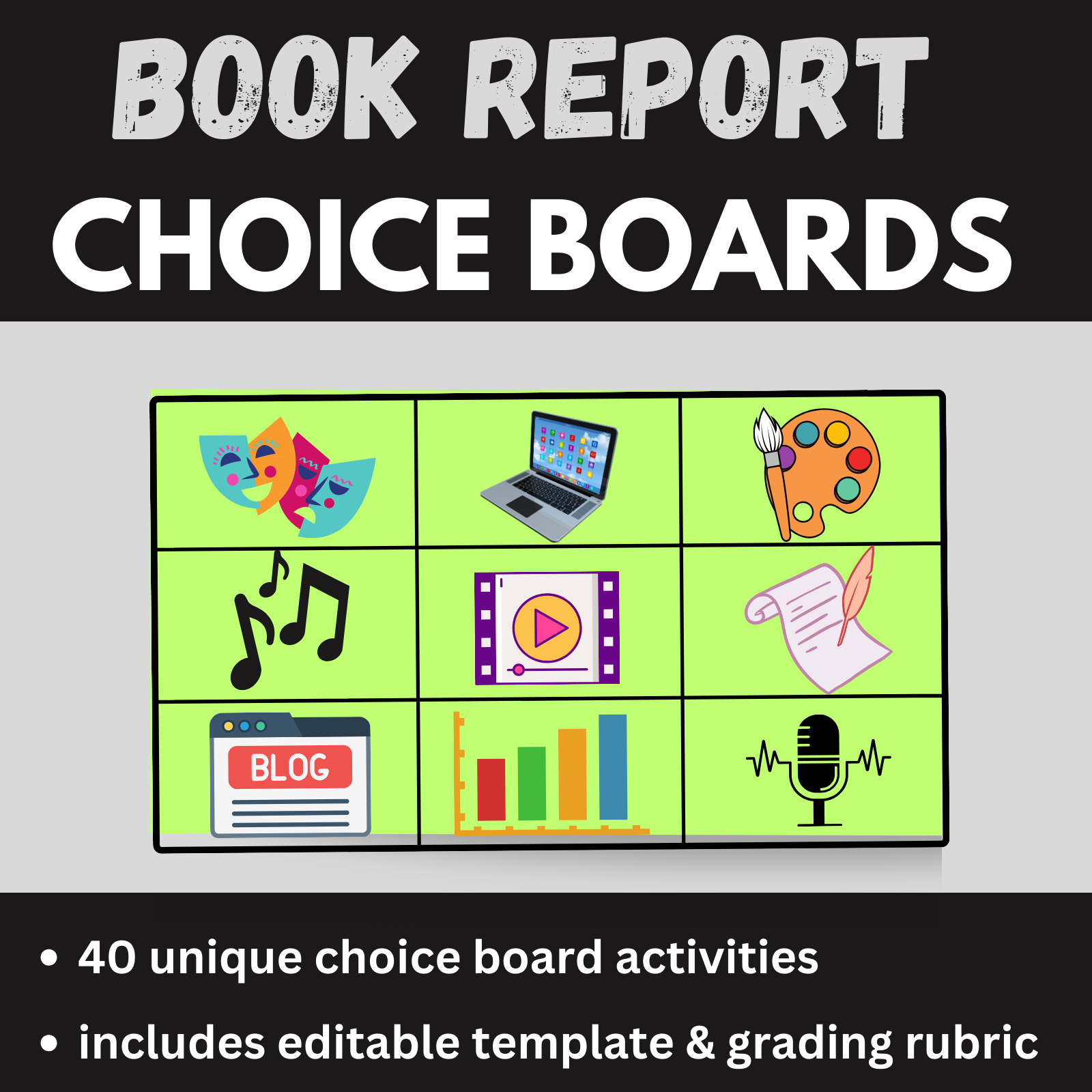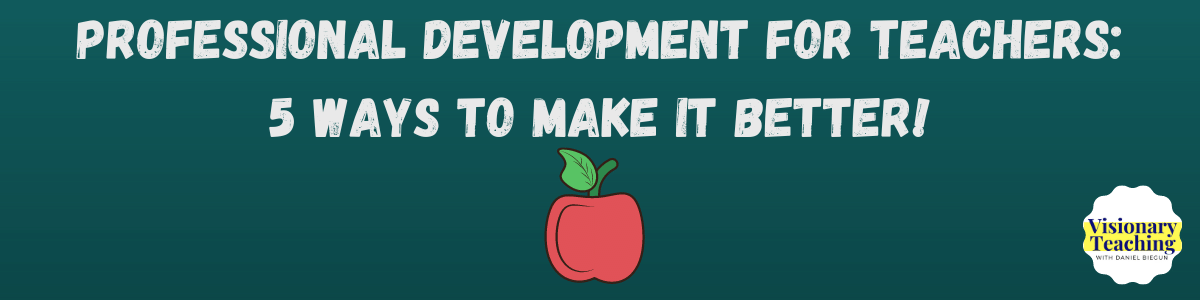
The field of education flipped upside down in early 2020. As face-to-face classes were shut down, educators had to reconsider how to do their jobs. The pandemic also impacted how we design professional development for teachers.
The effectiveness of professional development can be evaluated by a number of measures. For our purposes, we will seek training that accomplishes 3 things:
- Participants are actively engaged throughout the session.
- Participants find the content meaningful to their jobs.
- The session facilitates a change in practices by participants.
As follows are 5 effective ways to design better virtual professional development.
Always have a soft opener.
Whether your session spans a full day or 15 minutes, always have a soft opener prepared. You can begin your soft opener 10-15 minutes before the session is scheduled to start. As your participants enter your virtual room, you will have an activity waiting for them. This accomplishes several important things.
A soft opener lets folks know that they can expect to be active participants during your session. Your soft opener might also give attendees an opportunity to practice some of the virtual response tools that you will ask them to use during the training. (It is far better to help novice participants locate the annotation tools during the soft opener than during your actual presentation.)

Be sure to check out Visionary Teaching’s blog post that includes 5 soft openers for virtual instruction. You can also download (for FREE!) the template for a popular soft opener called Alphabet Brainstorm. Though the post was written about virtual classroom instruction, the concept of soft openers equally applies to professional development.
Include administrators in your professional development.
Teachers who train alongside colleagues and supervisors are more likely to implement new learnings into their teaching practices. Administrators who participate in professional development are better able to support their teachers’ efforts to apply new techniques.

Encouraging supervisors to attend training with their teachers is also good for morale and school culture. It allows administrators to show interest in what the teachers are learning. Administrators who attend training with their faculty are also promoting the importance of staying current with best instructional practices.
The present reality of virtual professional development might actually make it easier for many administrators to participate with their staff. If you are a trainer, be sure to invite principals and other administrators to your sessions.
Include opportunities to interact at least every 10 minutes.
Have you ever heard the terms sit & get or spray & pray? They describe typical professional development where the trainer talks and the audience sits and listens. We know that this type of training does not facilitate the acquisition or application of new skills.
I have previously described the importance of active engagement for students. The same idea applies to adult learners, too. Get your participants involved; offer opportunities to interact with the content and with each other. You will also want to give audience members plenty of opportunities to practice any new techniques that you are teaching.

Regular interaction during professional development sessions will help keep your audience engaged. Using a variety of interactive techniques will appeal to your diverse group of participants who likely have a wide range of learning preferences and background knowledge. Using the chat box feature on virtual platforms like Zoom is great, but please diversify your repertoire of interactive techniques.
Are you interested in learning over 25 interactive virtual techniques that can be used to engage a professional development audience (or a class of students)? Contact me to inquire about setting up a live virtual training for you, your school, or your district.
Make effective use of breakout rooms during professional development.
Most virtual meeting platforms offer breakout rooms. As the trainer, you can send small groups of participants to virtual rooms where they can interact. There are many excellent ways to leverage these breakout rooms to help your training. Visionary Teaching will take a much deeper dive into this topic in a future blog post.

For now, a few important tips to get you started:
Keep your numbers small. In my experience, 3 participants in a breakout room is ideal, while 5 is pushing it. The larger that your groups get, the less time each participants will have to share. You will also notice that as the breakout group size increases, some of the participants may check out completely. The whole point of breakout rooms is to give everybody a chance to have a conversation around your chosen topic.
Provide clear instructions before sending participants to their breakout rooms. There is nothing worse than being sent to a virtual breakout room with strangers and not knowing what to do or how to get started. Before you know it, the participants will be talking about the weather or who got voted off of their favorite reality show last night.
Give a prompt such as “I am about to send you to breakout rooms where you will work in small groups of 3 or 4. Begin by introducing yourselves and then share your favorite ways to engage students in virtual instruction. Each breakout team should create a list of their top 3 ideas and be prepared to share with the whole group.” Many virtual platforms will let you broadcast messages to participants while they are in breakout rooms. Stay tuned for a future tutorial on how to accomplish this.
Give plenty of time. In talking with teachers I have learned that opportunities to interact with other educators are a major draw for attending professional development sessions. Teachers miss talking and sharing ideas with other teachers. As trainer, you are in a great position to give the teachers some much-needed and appreciated talk time. Don’t be afraid to give at least 10 minutes of small group breakout room time to discuss a topic. It might actually be better to give less content, but more interaction during your session.
Model the strategies that you want teachers to learn and implement.
I cannot tell you how many frustrating professional development sessions that I have attended over the years where the trainer did not practice what he/she preached. There was a play-based instruction training where the presenter read from her PowerPoint slides for an hour. I remember a session on Universal Design for Learning that had no opportunities for kinesthetic learners. I once attended a full-day event where the nationally recognized speaker told the audience multiple times during the afternoon not to worry because the session “would be over soon.” The topic of that presentation involved finding joy in the profession of teaching so that we can inspire our students. These stories are true. Those sessions were hypocritical!
Please do not ever ask your audience to do as you say rather than as you do. Since being a trainer is very, very similar to being a teacher, it should be easy for us to use the strategies that we prescribe for our audience.

If you are leading a session of interactive virtual techniques, then you should use all of the techniques in your presentation. This allows the audience to experience activities as their students will experience them.
These 5 simple strategies will help you create engaging and meaningful professional development for teachers and administrators that will lead to improved instructional practices.
Perhaps the best part is that all of these strategies apply equally to virtual or face-to-face training.
Happy teaching!