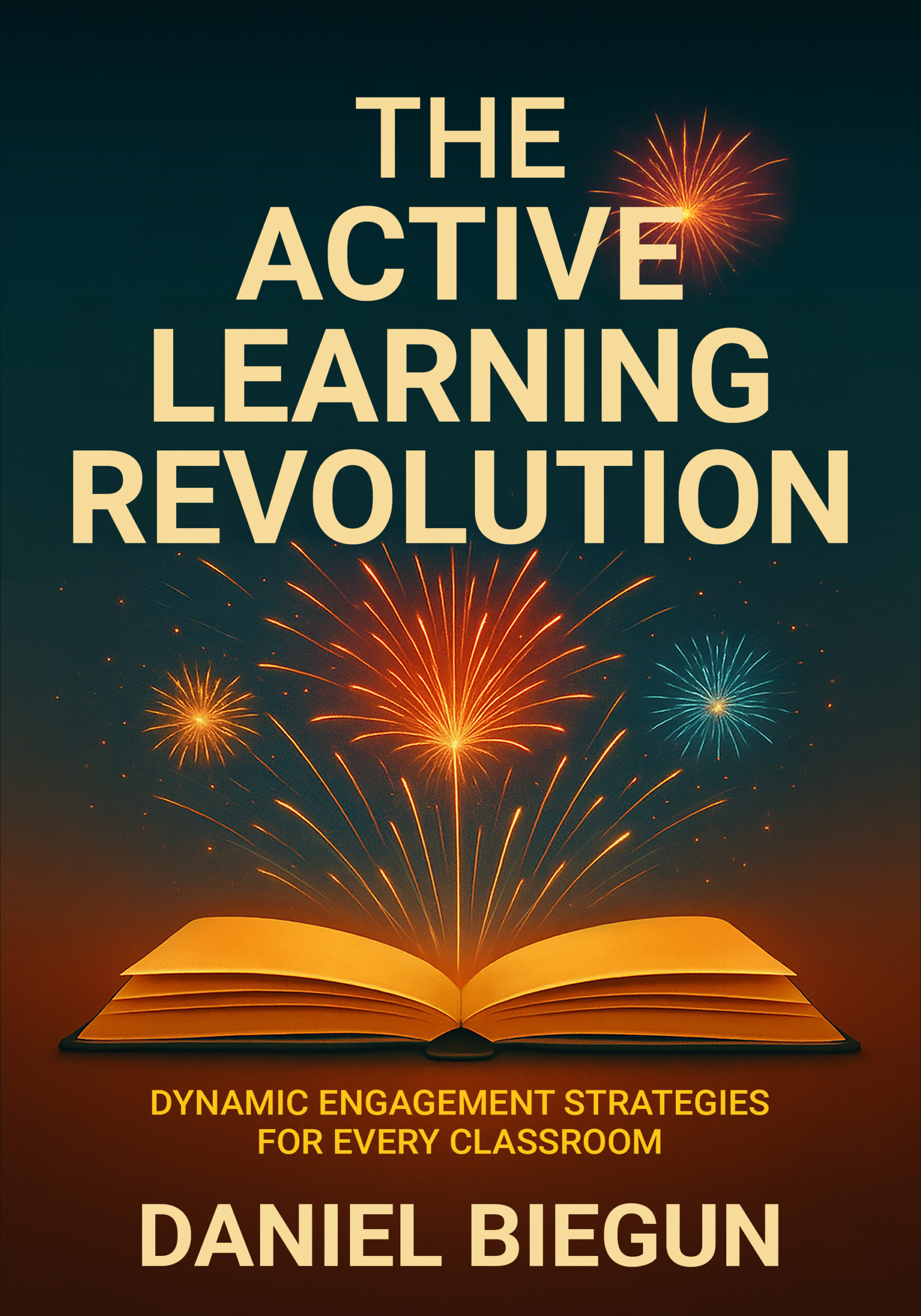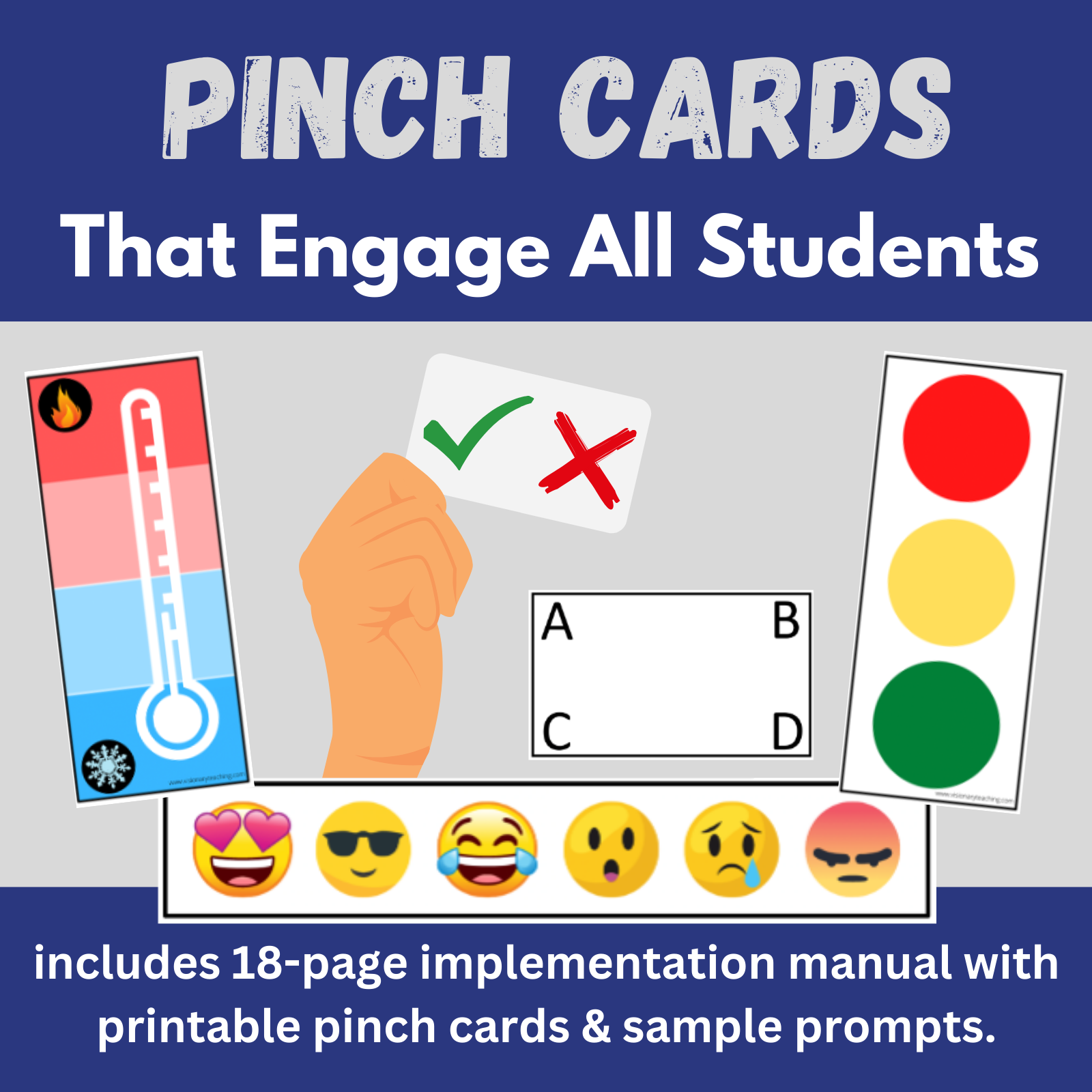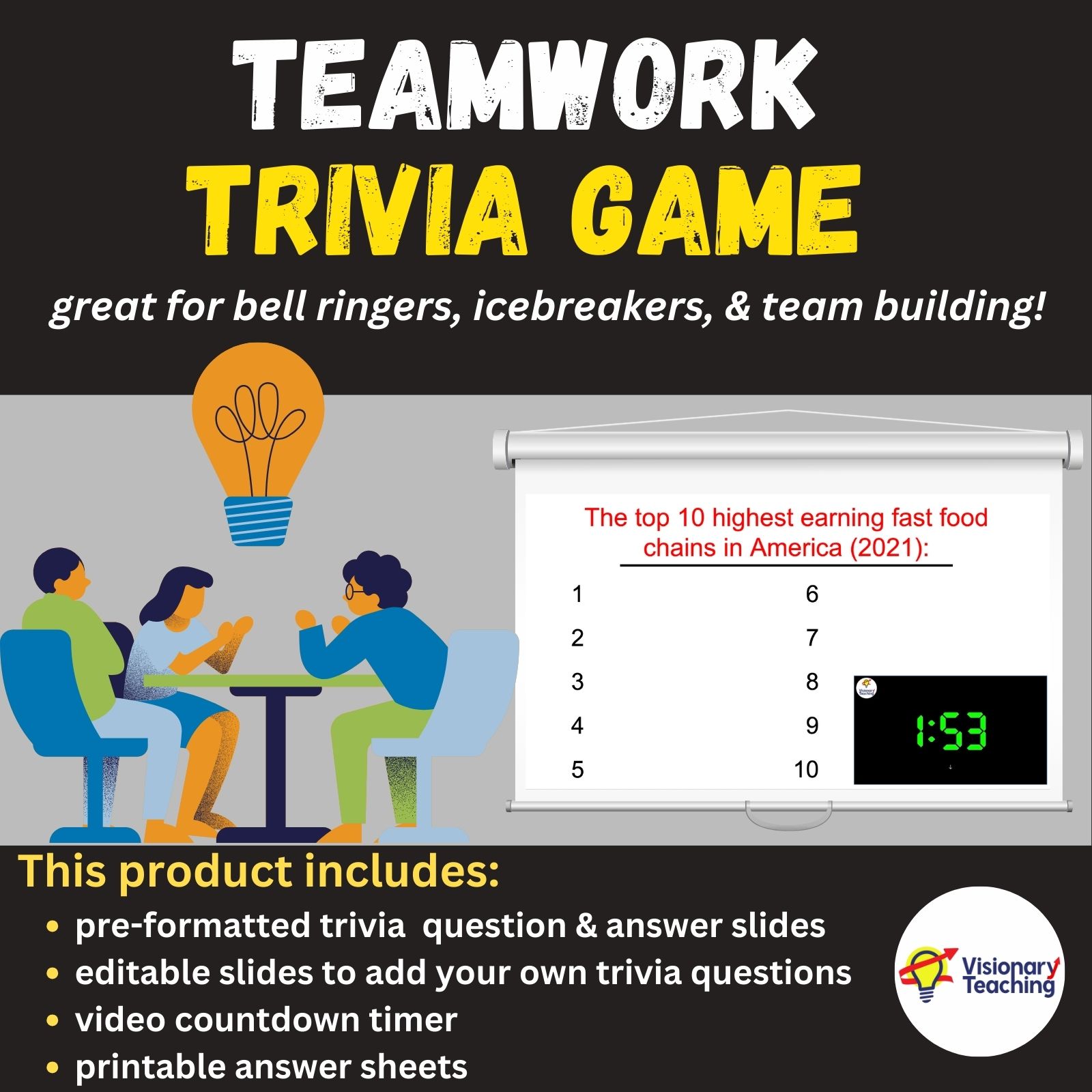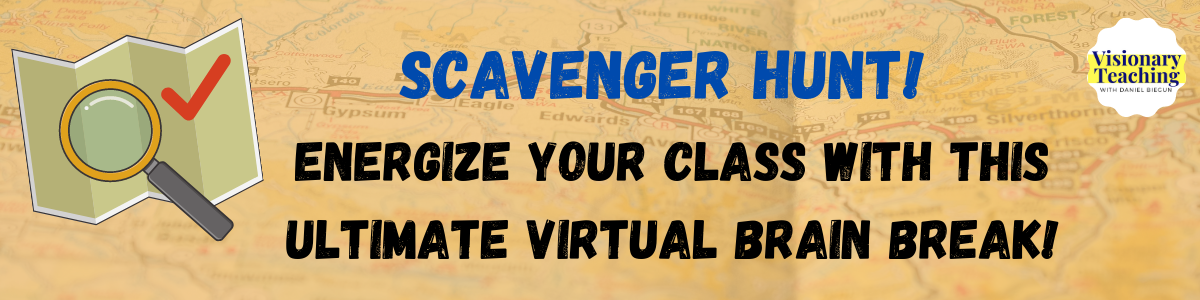
When we are teaching in a face-to-face classroom, it is always a great idea to utilize a Brain Break when needed. Virtual Learners also need opportunities to recharge and re-energize. Some folks might even argue that such activities are even more important in the virtual environment, as online learning runs the risk of being passive in nature. This brain break activity promotes active student engagement.
The Scavenger Hunt activity is beautiful and powerful in its simplicity. You display some descriptors/categories of items on the screen and then you give your class a set amount of time to stand up, stretch, find those items, and bring them back to their work area. On the teacher’s cue, students will hold up items for the camera so that everybody can see them.
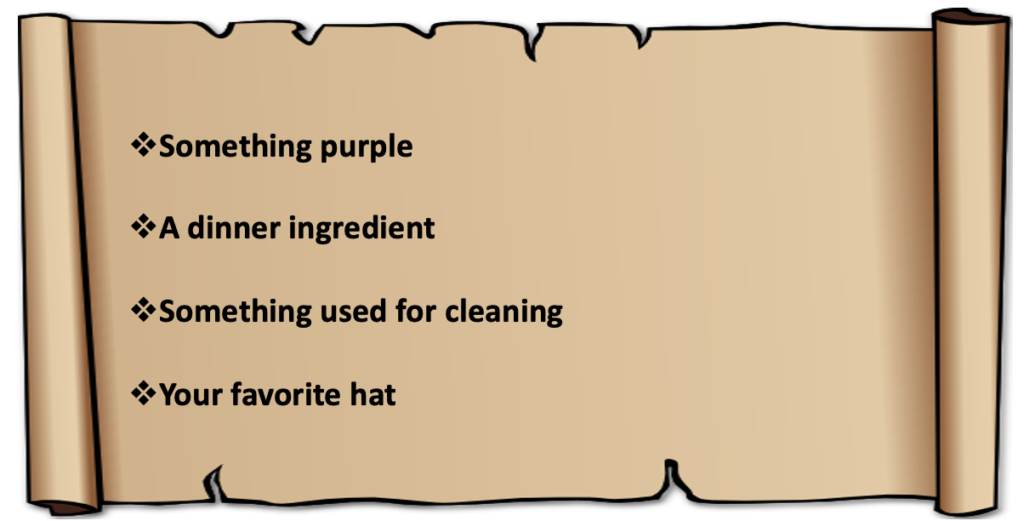
Example:
I displayed the above graphic on the screen and gave students approximately 4 minutes to find the items. When everyone was back in front of their screens, I called one category at a time and prompted the whole group to hold up their items. “OK, I hope that everybody found something purple. Let’s all hold up our purple items in 3, 2, 1…hold them up.” Be sure to make some comments, general and specific, to let students know that you see their contributions. “Wow, I see that a lot of you found purple pens and markers. Lisa, I really like your purple stuffed bear. That is a cool purple sweatshirt, Miguel.”
I often use a version of this Scavenger Hunt Brain Break when I train educators. I have been able to follow-up with a lot of teachers and hear about the different ways that they have successfully implemented it with their students.
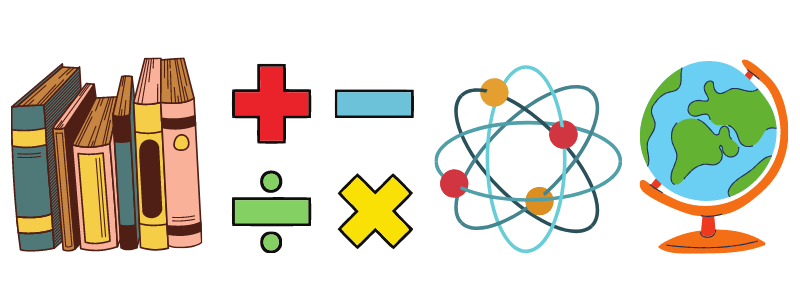
Pro Tips for the Scavenger Hunt Brain Break
- Put a fun countdown timer on the screen so that students know when their time is up.
- If possible, add a bit of extra time and incorporate a restroom break into the Scavenger Hunt time.
- Take a group photo of the gallery view when students are sharing fun items such as favorite hat or favorite toy.
- Select items that you want your students to have available for upcoming lessons.
- Select item categories that correspond with academic content:
Math Class
- a triangle (or other specific shape)
- a prime number
- a measurement tool
- 3 x 4 pieces of paper
English
- a nonfiction text
- 2 items whose names rhyme
- your favorite book
- a colorful writing utensil
Science
- a fossil
- something related to the solar system
- a predator and prey
- a plant
Social Studies
- a map
- a biography
- something involving a President
- a picture of you visiting a museum or monument