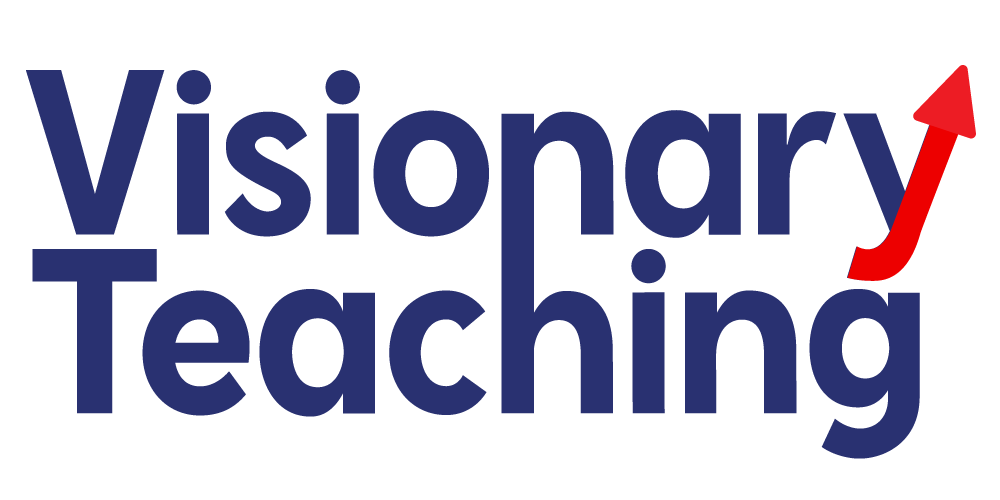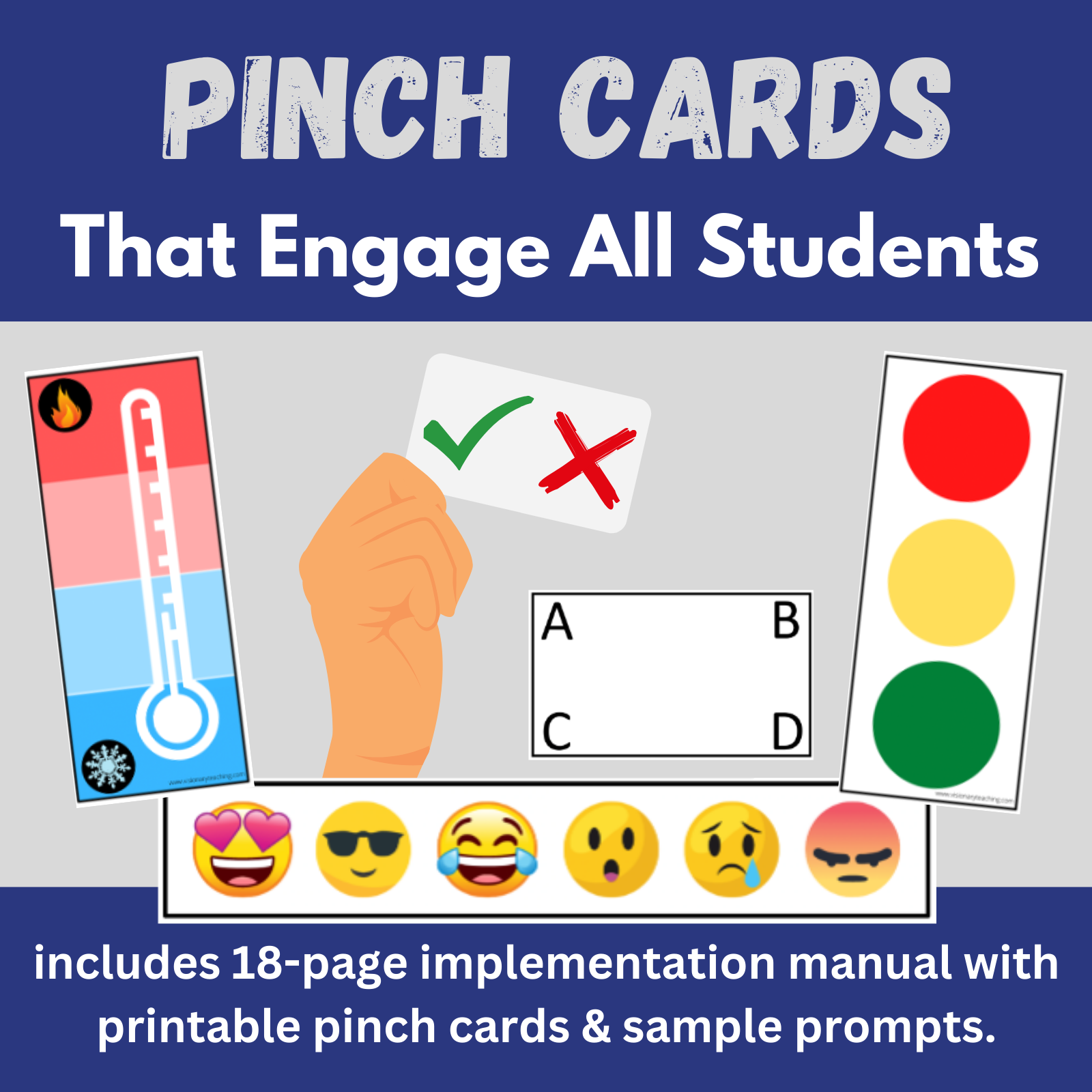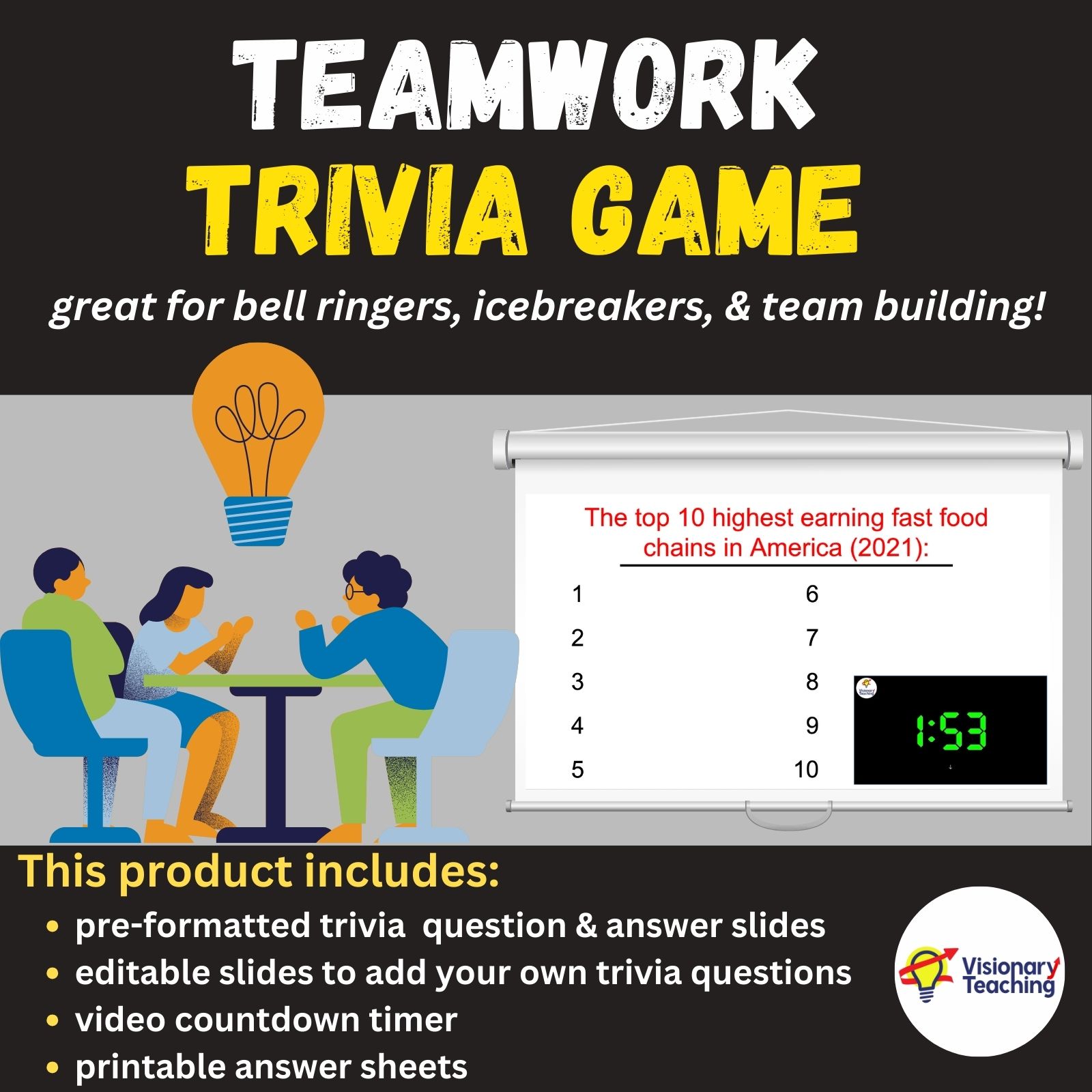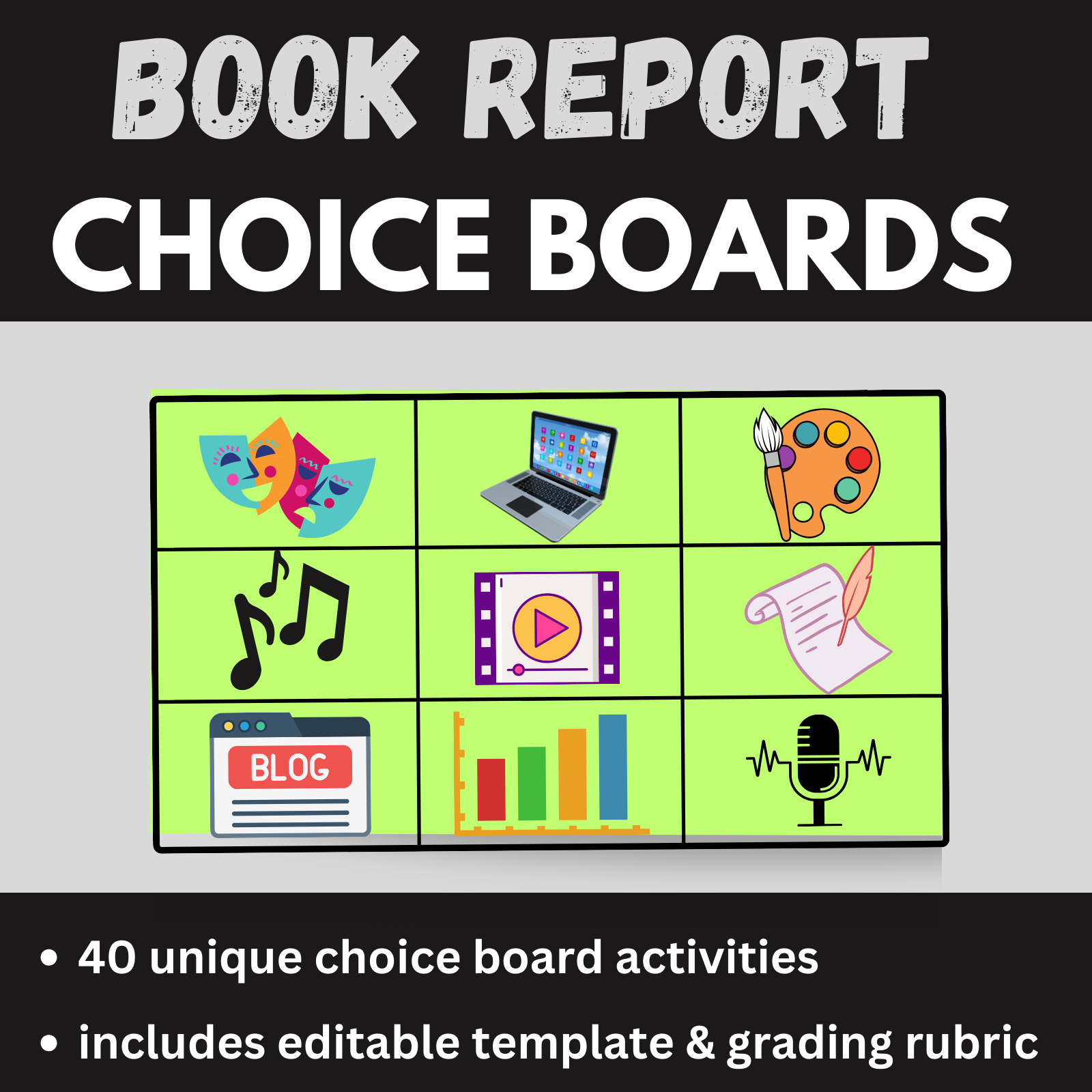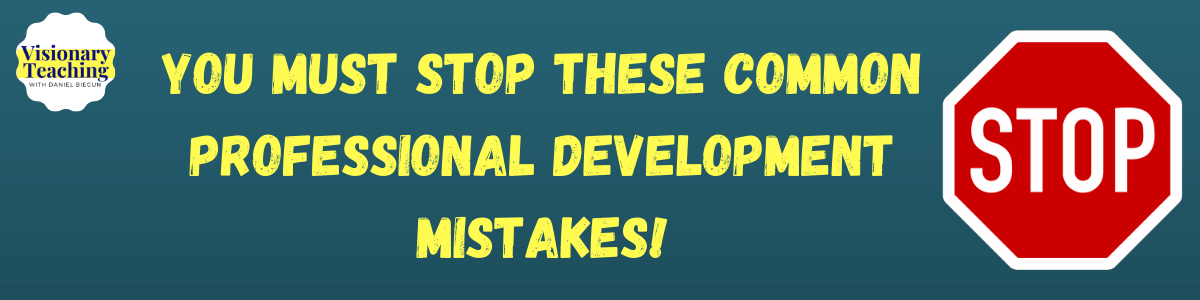
Think about the best professional development (pd) sessions that you have attended. What made them memorable? How did they differ from typical pd? I’m willing to bet that the trainers avoided the common professional development mistakes that we will discuss below.
I am asking you to proceed with an open mind. I’m going to challenge how you look at pd and ask you to separate what is expected from what is effective. The good news is that each of these common mistakes can be avoided with a bit of forethought and planning.
Stop Subjecting Audiences to Death By PowerPoint!
We have all experienced Death by PowerPoint. The trainer fills a single PPT slide full of text. Numerous bullets are presented in small font against a boring white background. To make matters worse, presenters then proceed to read all of that text to us word-for word. It insults our intelligence and wastes our time.
Tips for sparing your audience an agonizing death by PowerPoint:
Font size
For live presentations, you must use font that is large enough to read from the back of the room. If you are speaking in a large ballroom, you will probably want 36-point font for your text. For virtual presentations we have a bit more flexibility, but I would still not go smaller than 18-point font.
Minimize use of text
How often do we really need entire sentences or paragraphs on a slide? Put just enough text on screen to keep you, the speaker, on track. You can be more robust in your explanations while speaking to your audience. Any essential information can be included in your handouts (see the next section of this post).
Use interesting images
Instead of titles, sentences, and definitions, use a single image that corresponds with the information that you are sharing. Compelling photographs will engage your audience and hold their interest longer.
Don’t read to your audience
Please stop reading your slides word-for-word to your audience. It is ok to read small bits here and there for emphasis, but don’t read everything all of the time. If the goal is for the audience to learn by reading, then simply convert your presentation to a .pdf and let them participate on their own time.
Which of these presentations do you prefer?
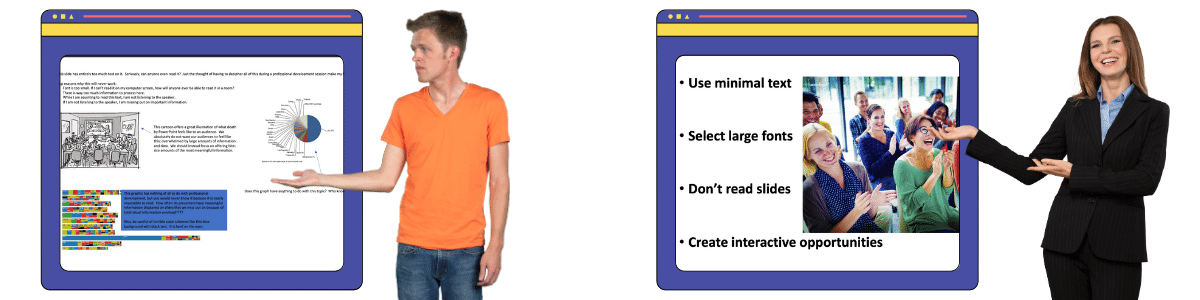
Stop Using Printed Copies of Your Slides as Your Handout!
We attend a session (face-to-face or virtual) and the presenter provides us with a printout of all of the slides that will be on the screen. While expected, this is not necessarily effective.
Consider creating an interactive note taker for your next presentation. An interactive note taker has all of the important text (quotes, definitions, citations, sentences, etc.) that we want our audience to have. This allows us to minimize the amount of text that is on the screen, while also ensuring that our audience has thorough notes.
I would rather my audience spend less time writing down everything that I say, and more time engaging with me and the other attendees. We can leave room for individuals to add a few personalized notes, but for the most part we want them engaged in our conversation and activities.
Below is an excerpt from an interactive note taker that I use for my training on Universal Design for Learning. This information is important, but there is far too much text to fit on a PowerPoint slide. And if I asked my audience to write down all of that information it would take too much time. For the Brain Breaks section, I designated a box for attendees to write down the names of the specific activities that they may want to remember.

Stop Beginning Your Presentation by Asking Each Attendee to Introduce Themself!
This seems like the standard thing to do, right? Let’s get to know our audience by learning their name, why they are attending our session, how long they have been teaching, etc., etc. This activity will grind your session to a halt and kill any chance of having flow. It also eats up a lot of valuable time.
You should always have a soft opener for early-arriving attendees. You will also want to craft an opening activity that will set the stage for an interactive session. If done correctly, the opening activity can also help you learn information about your attendees without having to wait for each of them to take their turn.
For virtual sessions, I absolutely love using the Camera On, Camera Off activity as my opener. It helps me learn who my audience is, while keeping the whole group engaged. I can fashion questions that provide the information that I want to know. I also like using this activity because it models a great opening activity that my audience members can use in their own teaching and training.

For face-to-face sessions, you can put people in groups of 3-5 and ask them to find 3 things that they all have in common. Over the years I have heard small groups report that they have all vacationed at the same spot, they all own a blue car, or they each have a left-handed child. This is all fun information that helps audience members make personal connections. Even if this activity lasts 10 minutes, it is still nowhere near the amount of time that it would take 30+ individuals to share their personal biographies with the whole group.
While there are certainly more common pd practices that we should stop, these 3 suggestions offer a good place to start. The most important thing to do when planning your pd is to ask why you are doing things a certain way. If the answer is because that’s the way its always been done, then you might want to re-think your practices.
We are all conditioned to expect certain things when attending training. We can expect the presenter to read from a text-heavy PowerPoint, hand us a verbatim print-out of the slides, and lead us through an opening ice breaker where we have to introduce ourselves to the whole group. Sounds fun, right? It doesn’t have to be this way.
I promise that if you shake things up just a bit, your audience will enjoy learning from you. If your attendees are engaged and having fun, they are more likely to retain and apply what you have taught them.
You can schedule an interactive and engaging training for your district, agency, or school. I can teach you 25+ proven interactive techniques that will keep your entire audience engaged throughout a lesson or presentation. All presentations will be customized to meet your needs.
Happy teaching!