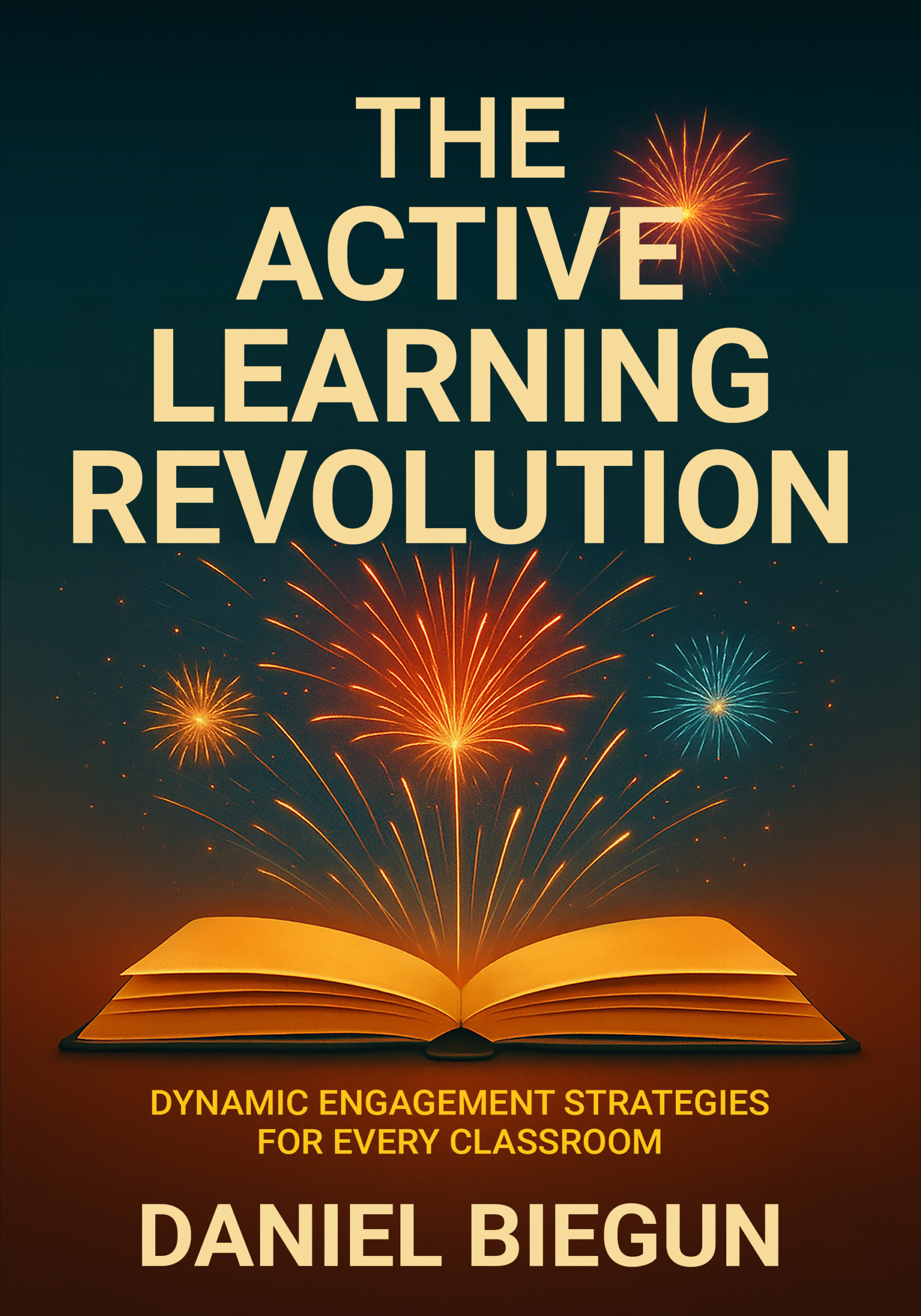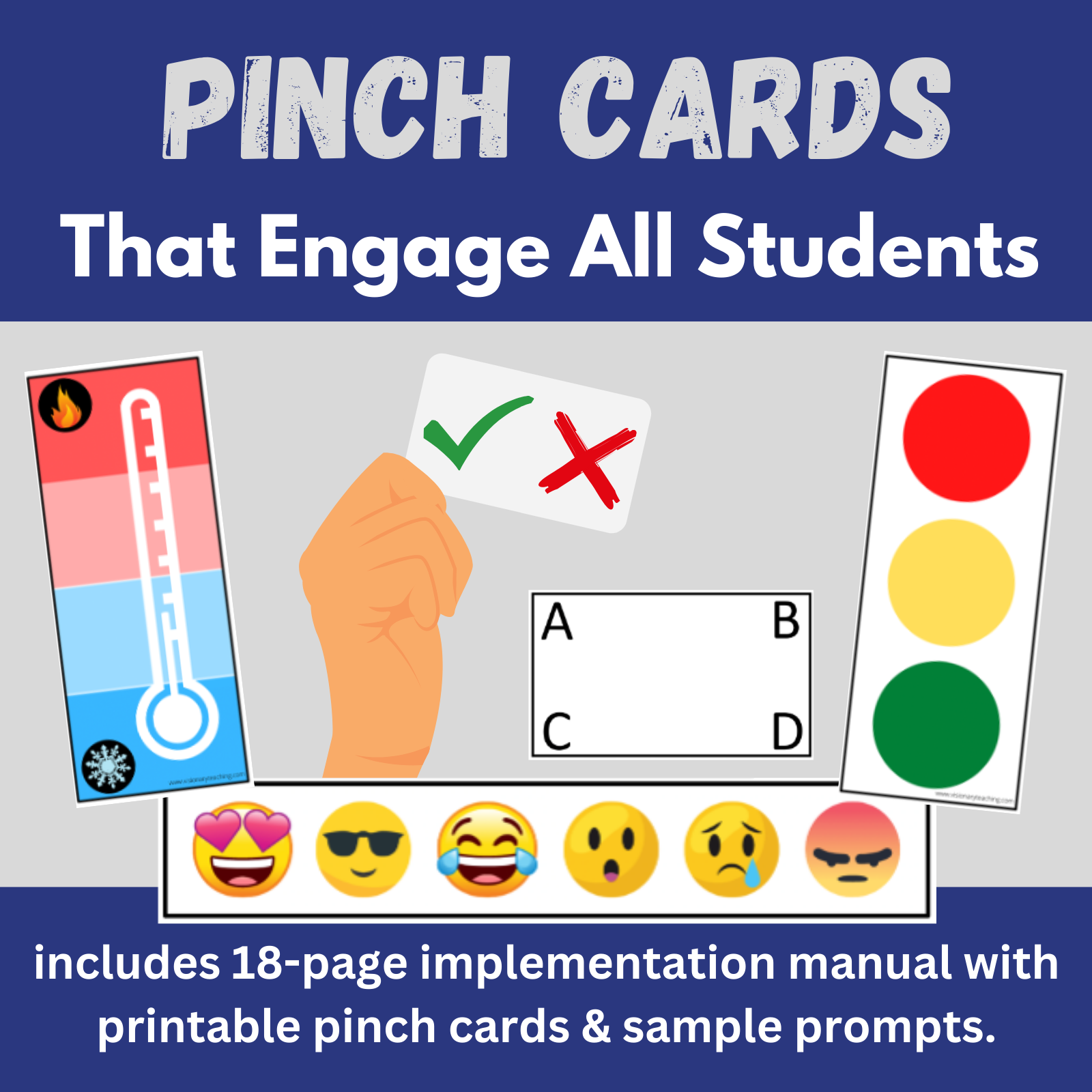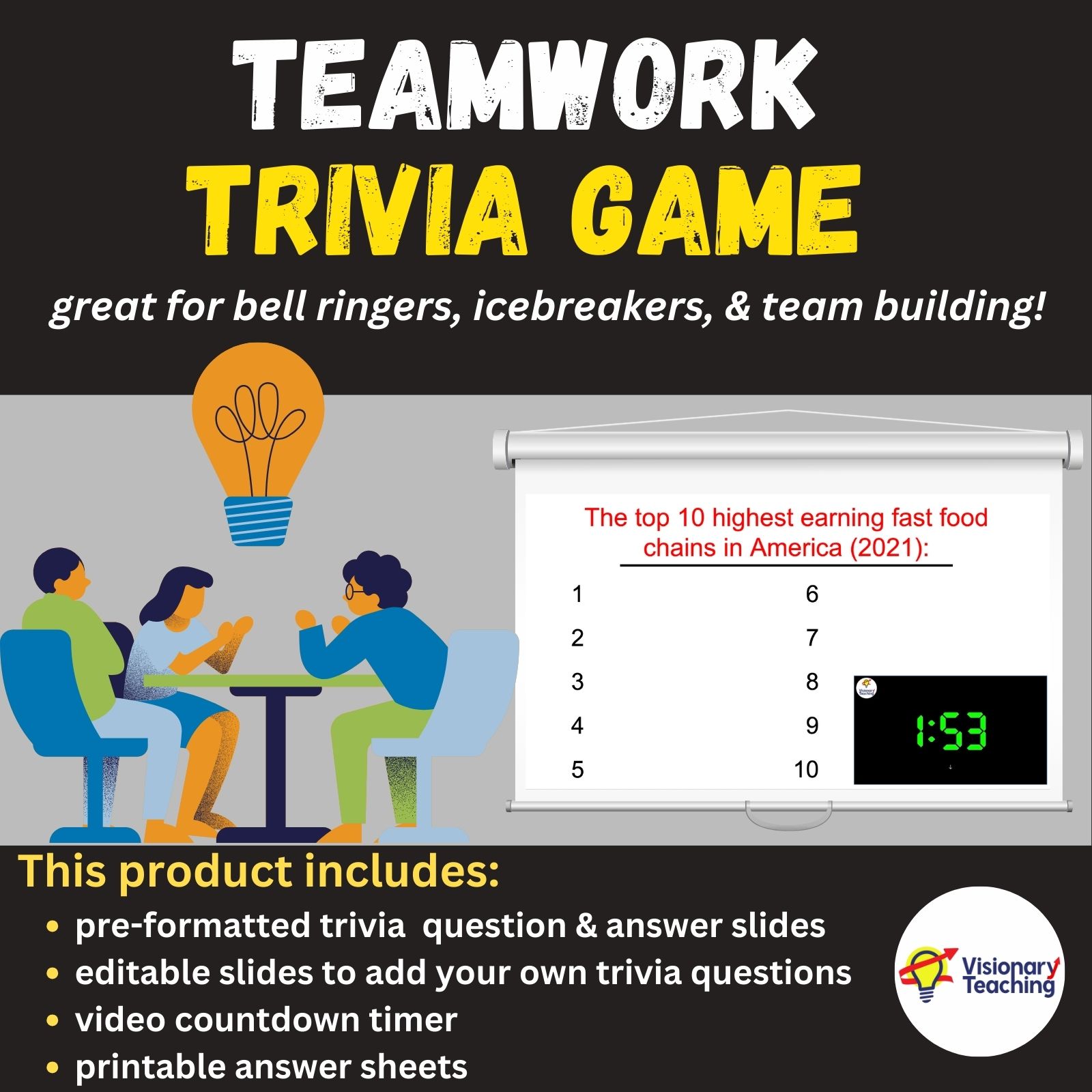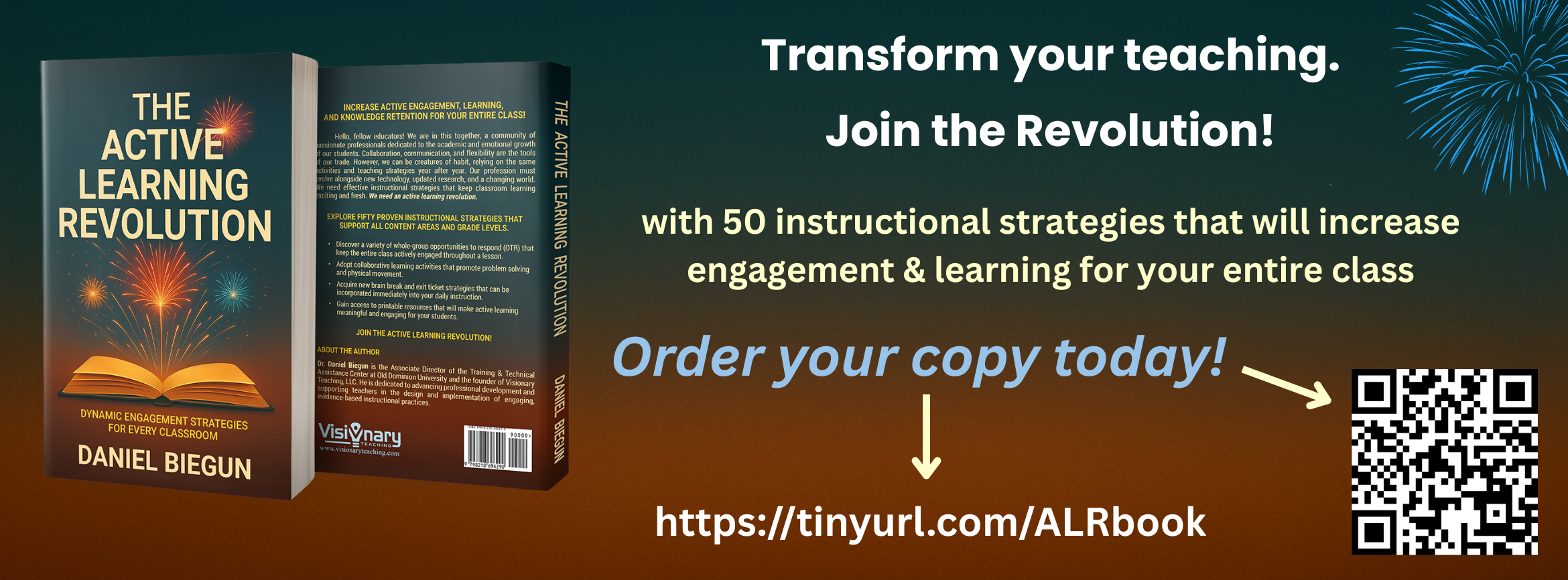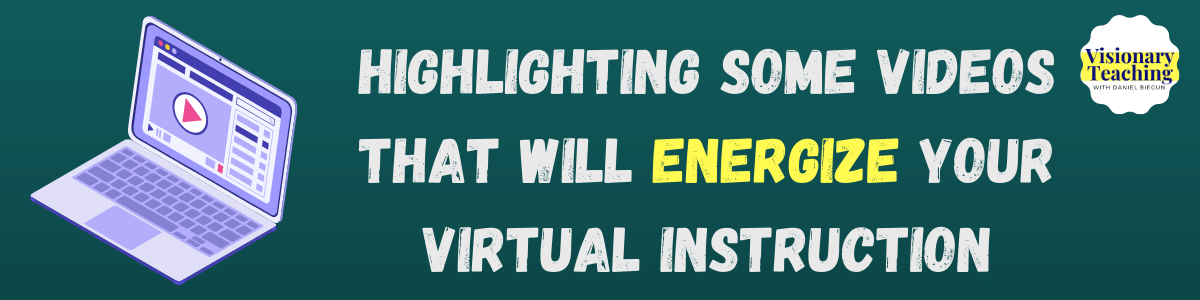
Great teachers often pause to review previously discussed content with students. This is done, in part, to ensure that important concepts don’t get forgotten or lost in the shuffle of other content. To this point, I am going to bring back a few helpful Visionary Teaching videos that deserve to be highlighted. Use this information to spice up your virtual instruction.
Some of these videos were previously offered as pieces of larger blog posts. Other videos were added to the Visionary Teaching YouTube channel without much fanfare. Each of these offer a technique that you might consider to spice up your synchronous instruction.
Using PowerPoint Slides as Your Virtual Background
This is a really cool effect that your students are sure to love. Here is how to do it:
How to Insert Videos into PowerPoint
This is a skill that should appeal to a variety of people. A lot of teachers like to show short videos to students. (We previously explored how to ensure that our virtual students are remaining engaged during a video.) Video clips are frequently used by trainers and public speakers. Students may choose to insert videos into presentations that they create for an assignment.
Regardless of who you are or why you want to insert a video into PowerPoint, you can learn how to do it here:
How to Play Would You Rather Virtually
Would You Rather is an immensely popular classroom game. Can it be played online during virtual lessons on Zoom or other platforms? Absolutely! The video below will show you how.
Don’t forget to visit our previous article about playing Would You Rather or the FREE STUFF section of our site to download some great slide decks that you can use with your students.
Make Your Own White Boards Out of Household Items
If you have read enough of our blog posts, you may have noticed that we LOVE white boards. Students can use individual white boards to remain actively engaged throughout a lesson. They work great in virtual (synchronous) or face-to-face instruction.
We have a great article that explains how easily you or your students can make your own white boards. Check out this video for highlights:
There you have it- a quick review of some of our great ‘how to’ videos. Take these concepts, make them work for you, and keep on delivering engaging and effective instruction to your students. Happy teaching!