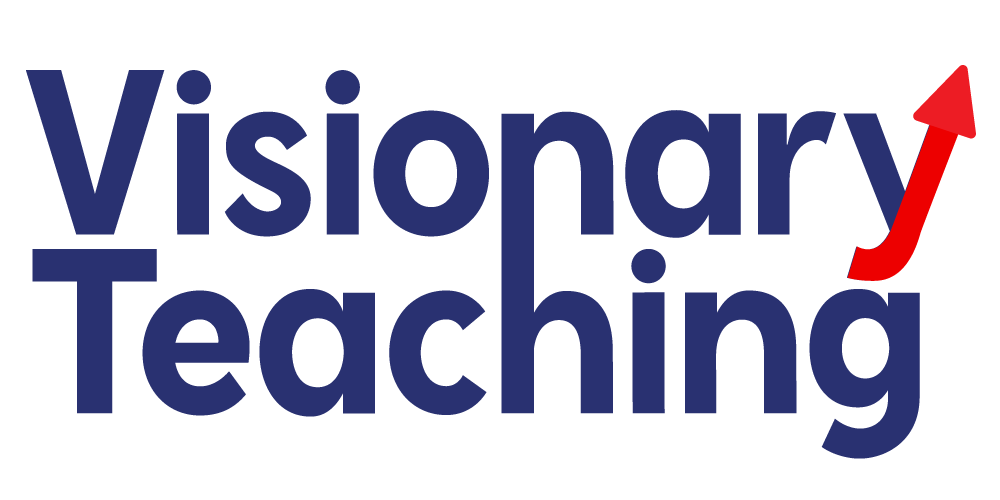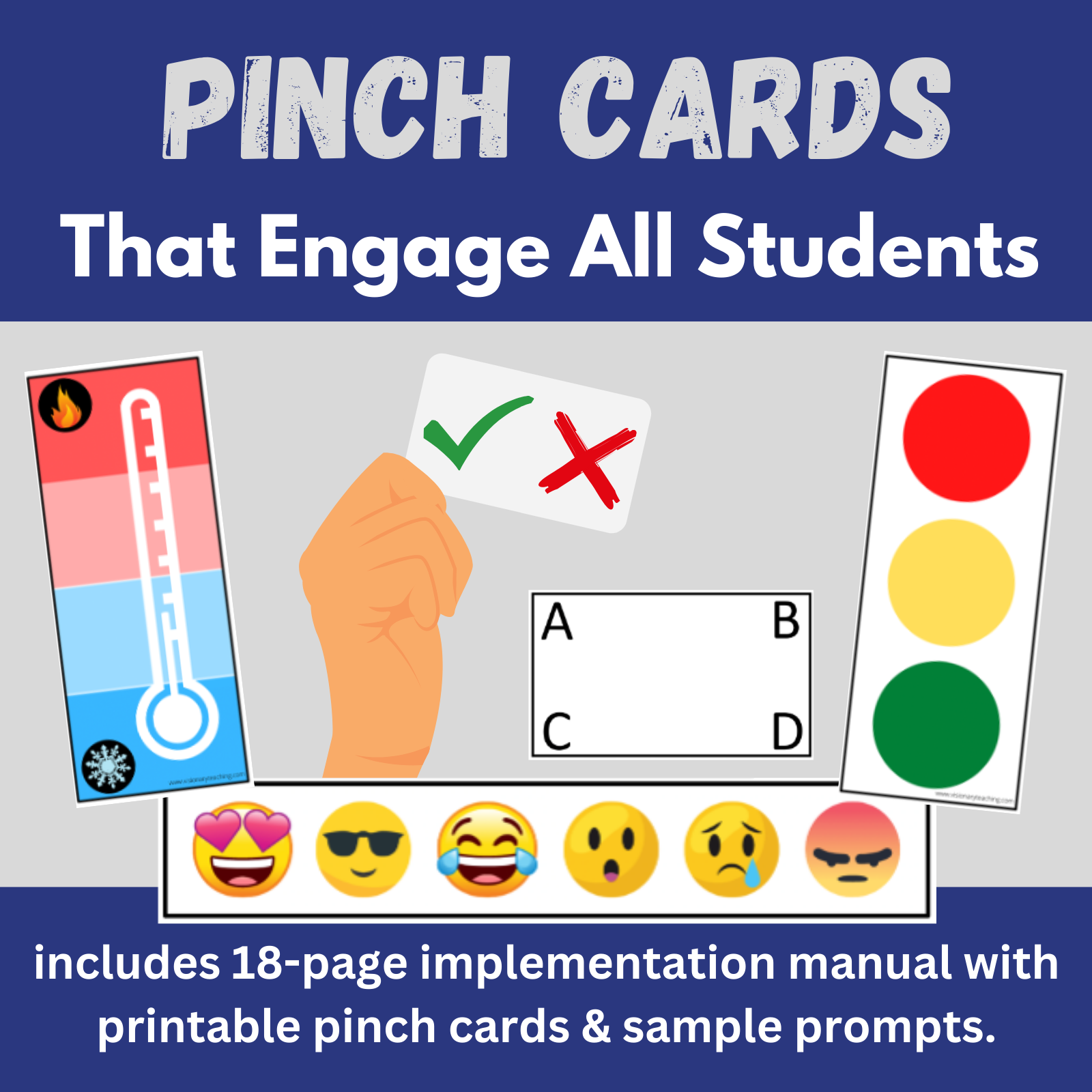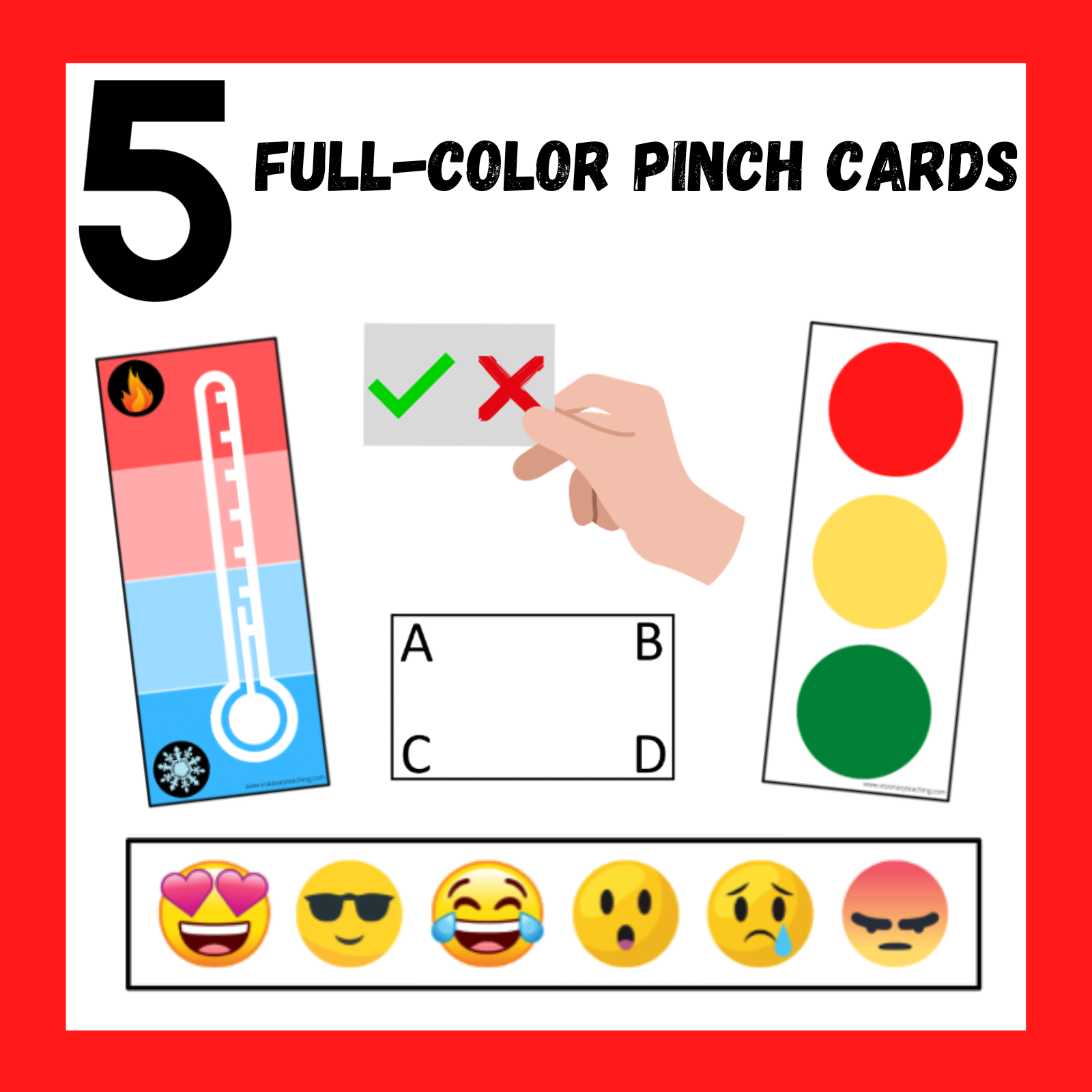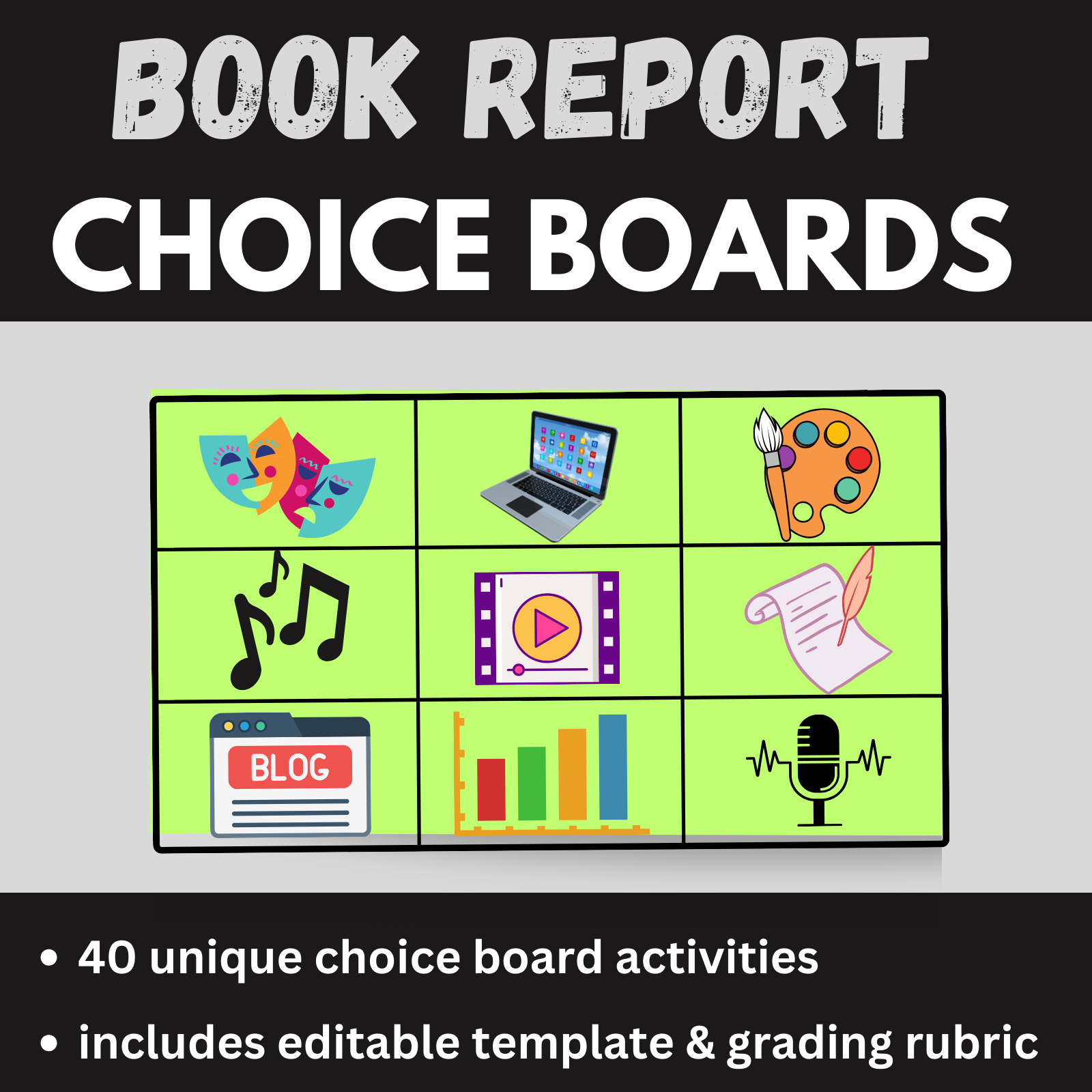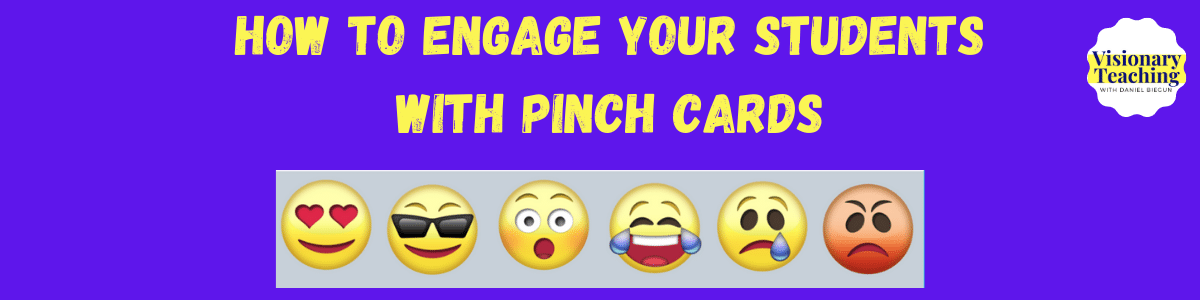
Teachers are always looking for new ways to engage and educate students. Pinch cards offer simple, but powerful opportunities for students to respond to teacher questions or discussion points. As discussed in a previous blog post, the traditional model of one student responding at a time is ineffective and counterproductive.
There are a number of technology-based response platforms like Kahoot or Mentimeter that are fun and engaging, but require students to have devices. Pinch card responses require nothing but an index card.
Students use the cards by pinching a portion of the card that represents their response and holding it up for the teacher to see. This can be done in face-to-face classrooms or virtually, provided cameras are turned on. The most important component of this response type is ensuring that all students have identical cards. For example, if you are using a multiple choice pinch card, all of the A’s must be in the same corner, all of the B’s must be in the same corner, etc. As the teacher, you will quickly scan the audience and looking for finger placement.
Visionary Teaching has all of the resources that you need to get
your entire class engaged and learning with pinch cards!
Multiple Choice
Give each student an index card and ask them to label it with A, B, C, D as in the image. It is VERY IMPORTANT that everybody’s card has each letter in the exact same location on the card. Students answer a multiple choice item by pinching the corresponding letter on their card and holding them up for you to see. Simply ask a question, allow thinking/processing time, and prompt the class to all respond together. As the teacher, you know which corner is the correct answer, so you will be able to quickly scan the room and get a feel for how many students are correct.
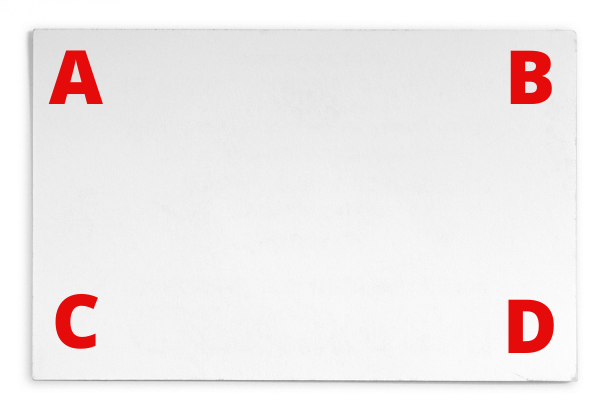
Agree/Disagree
This is done the same way as the Multiple Choice Response Cards, so I won’t beat a dead horse here. I will point out that I prefer Agree/Disagree to True/False. True/False insinuates that there is one correct answer to a closed-ended question. Agree/Disagree allows students to give educated opinions to open-ended questions and offers great opportunities for follow-up discussions. Consider how each option might engage your students.
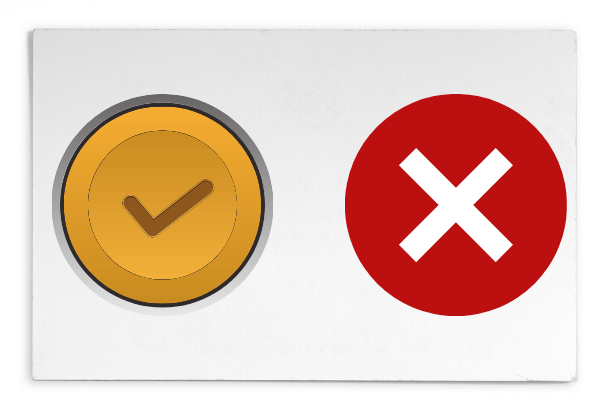
Emojis
This is my favorite of the response cards and based on years of using them in live presentations, they tend to be favored by a lot of teachers. Students respond to an open-ended question by pinching the corresponding Emoji. You can select the specific Emojis that you want to use. Here are some great questions/prompts to use:
- How much do you already know about (today’s topic)?
- How do you feel about what you have learned so far?
- Summarize your opinion of ___________.

Make sure to follow-up with students. You might quickly call on a few students and ask them to explain why they chose the Emoji that they pinched. Better yet, you can ask students to get in groups with others who selected the same Emoji and have robust discussions.
Using Pinch Cards
If you regularly use one or more of the pinch cards during lessons, you will be able to engage students for longer periods of time. You will also find that they benefit from maximum opportunities to interact with the content and with each other.
A word about processing time…
Please remember that these responses are not intended to be a race. You will always have a couple of students who can respond more quickly than others. We are not assessing processing time here. As such, it is a good idea to teach your students that the entire class will pinch their cards and reveal their responses in unison. Providing adequate processing time has been linked to deeper levels of learning.
After giving adequate time for all students to consider how they respond, I like to do countdown. I might say, “Alight everyone, we are all going to reveal our responses by pinching our cards and holding them up in 3, 2, 1….reveal!”
Here is a video recap of this post that is housed on the Visionary Teaching YouTube channel. Happy Teaching!