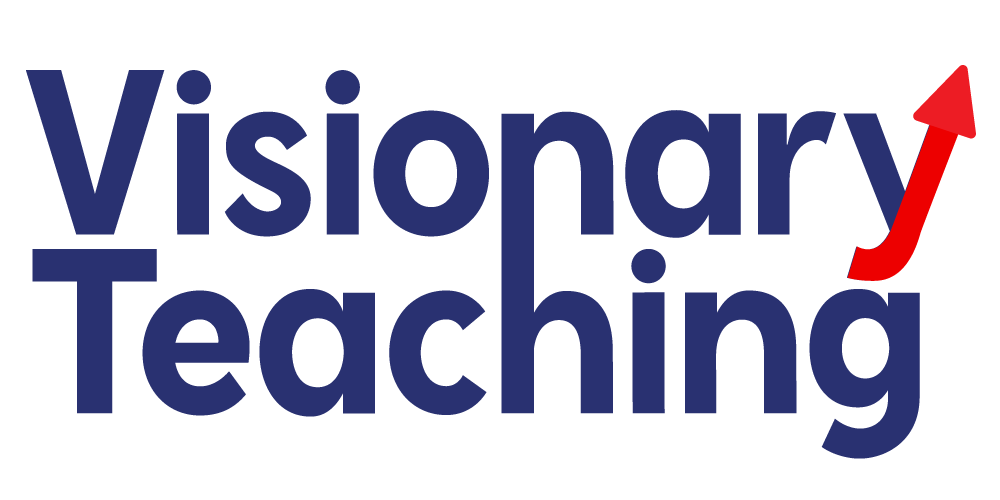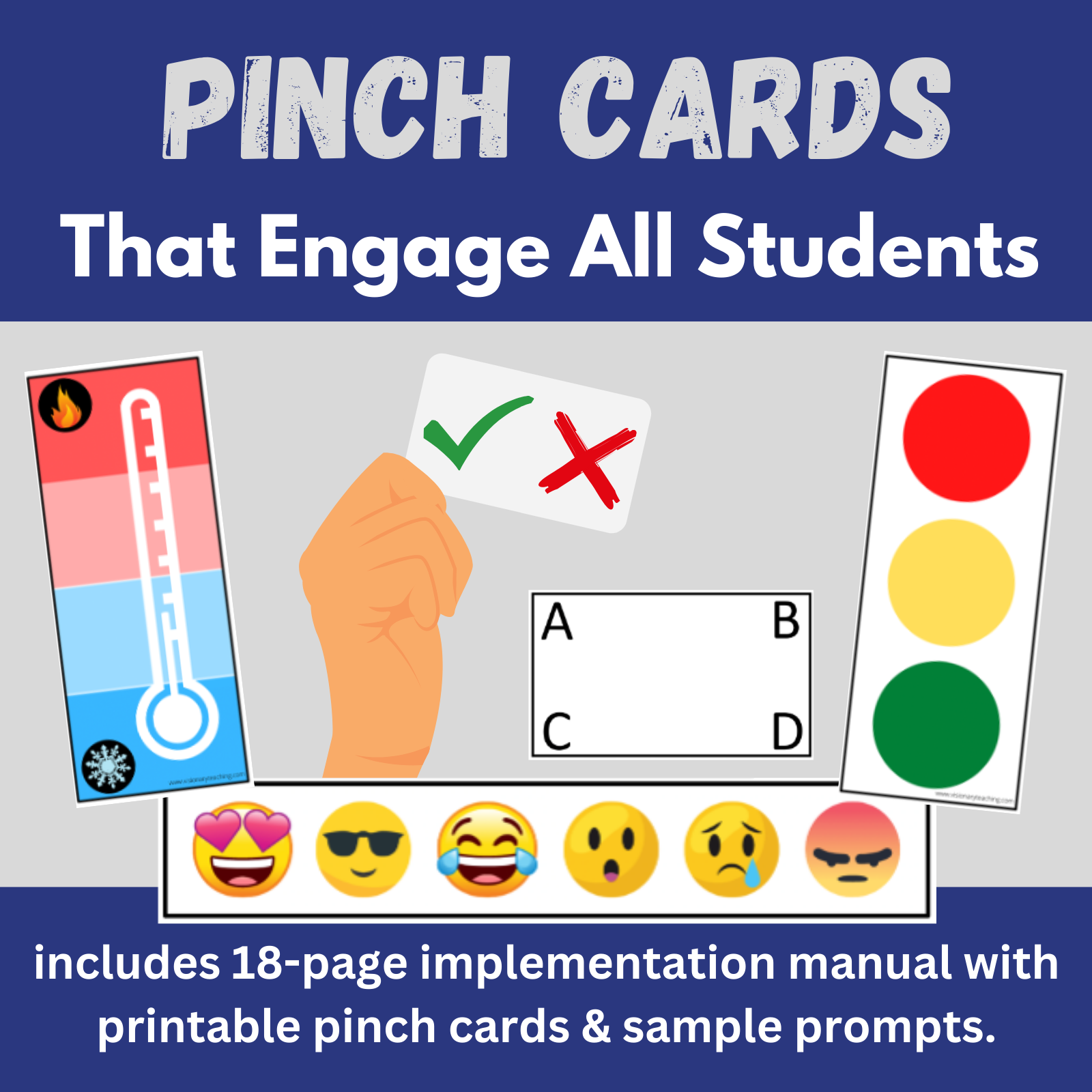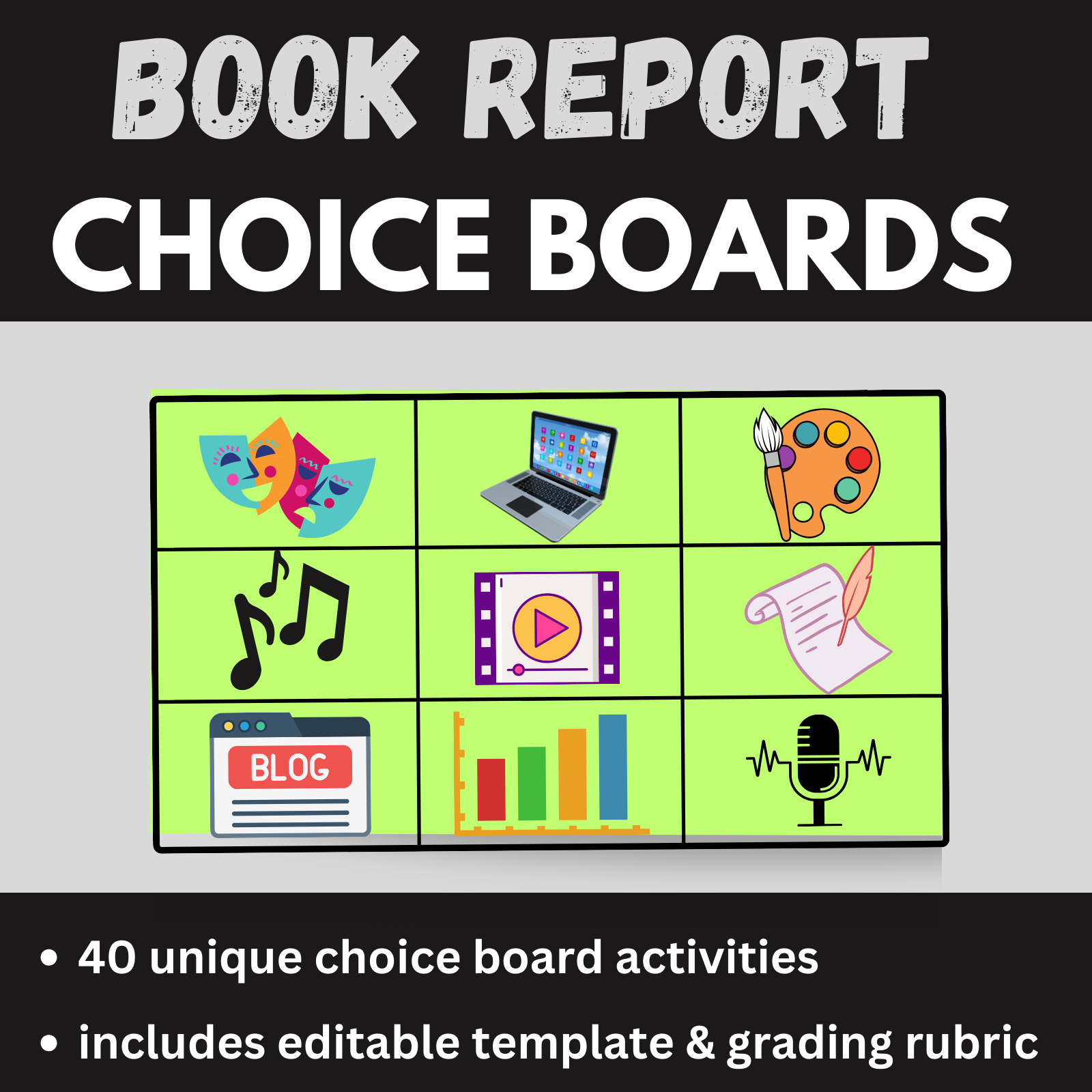Opportunities to respond (OTR) include instances where teachers elicit answers or responses from students. Unfortunately, the traditional OTR involves teachers calling on one student at a time to answer a question. When we call on a single student, it makes it easy for the rest of the class to get bored and check out.
Let’s consider how we can keep every student in the class actively engaged throughout an entire lesson.

Whole-Group Opportunities to Respond
Let’s consider that you are teaching a lesson that is 30 minutes in duration. If you have 20 students in your class and use the hand-raising, single student response approach, then each kid will interact with the lesson approximately 1.5 times during the lesson. (This accounts for some students getting 2 turns, while some get 1 turn.)
If a teacher uses whole class responses, then each student may have as many as 22 opportunities to interact during that 30-minute lesson. The figure below shows the implications for a 180-day school year.
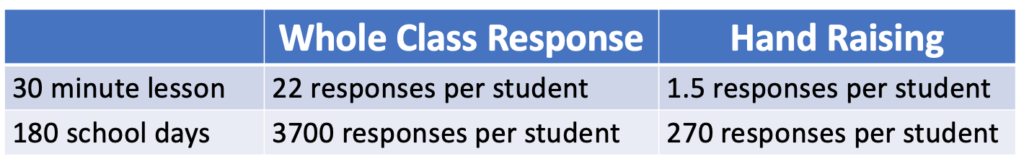
Arguments for Using Whole-Group Responses:
- Students who are asked to regularly respond are less likely to get bored and check out during a lesson.
- All students get multiple opportunities to interact with content and respond.
- Students are not singled out or put on the spot.
- Whole class responses are a great means of formative assessment, which allows teachers to assess their own instruction.
- Behaviors will decrease! Students who are actively engaged are less likely to display disruptive behaviors.
Types of Whole-Group Opportunities to Respond:
I will continue to add posts that offer specific examples of Whole Class Opportunities to Respond. Many of the examples will fall under one or more of the following categories:
Pinch Card Responses
Pinch card responses can be done quickly with the entire class in both face-to-face and virtual (synchronous) settings. All students must have identical cards. On the teacher’s signal, students respond by holding up their cards by pinching their response. For example, a student would hold up a multiple choice response card by pinching the ‘C’ if that were her answer.
Other popular pinch card options include Agree/Disagree and Emoji cards. The Agree/Disagree cards are effective for soliciting opinions, and they can also be used for True/False questions. The Emoji cards are great at asking students to identify how they feel about a particular topic.

Gestural Responses
Gestural responses involve the use of specific body movements to communicate. A common example is when teachers ask students to give a thumbs up (agree) or thumbs down (disagree). Other examples include hand raising, sign language, or facial expressions. Visit Visionary Teaching frequently, as some creative ideas for gestural responses will be explored in the near future.

Written Responses
This is a very broad category that encompasses writing on paper, using personal white boards, and using the annotation feature on virtual whiteboards. The most important thing for teachers to understand is that this is NOT a time to grade students on spelling, grammar, or punctuation.
I have 3 important tips for teachers who use whole class written responses:
- Prompt your students to indicate their response rather than write their responses. This gives freedom for students to respond with words, phrases, sentences, doodles, drawings, or figures.
- Allow ample processing time for students to get their thoughts on paper or white board. Every student will process your instructions at different speeds.
- Require students to reveal their responses in unison. Once you have allowed for plenty of time for everyone to complete their response, you might say, “I will ask everybody to hold up their responses in 3, 2, 1, reveal.”
I love using individual white boards. Students indicate a response on their boards and then hold them up. This can easily be accomplished in synchronous virtual environments as long as students have cameras enabled on their devices. You can buy high-quality individual whiteboards for anywhere between $4- $10 each. For the thrifty and crafty teachers out there, check out my blog post that shares 7 teacher hacks to acquire very inexpensive white boards.
For those of you who are teaching virtually, many platforms have “white board” options where students can doodle, write, type, or place Emoji-style stamps on the screen. More activities related to virtual white boards are coming soon. For now, consider this post explaining how students can use annotation tools on virtual platforms to play Would You Rather?.
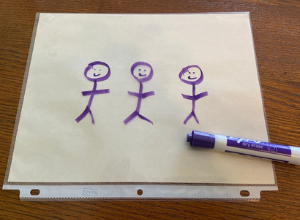
These 3 categories (pinch cards, gestural responses, and written responses) are by no means the only ways to encourage whole group opportunities to respond in your class. The key is to allow students to interact with the content, with you, and with each other as frequently as possible during lessons.